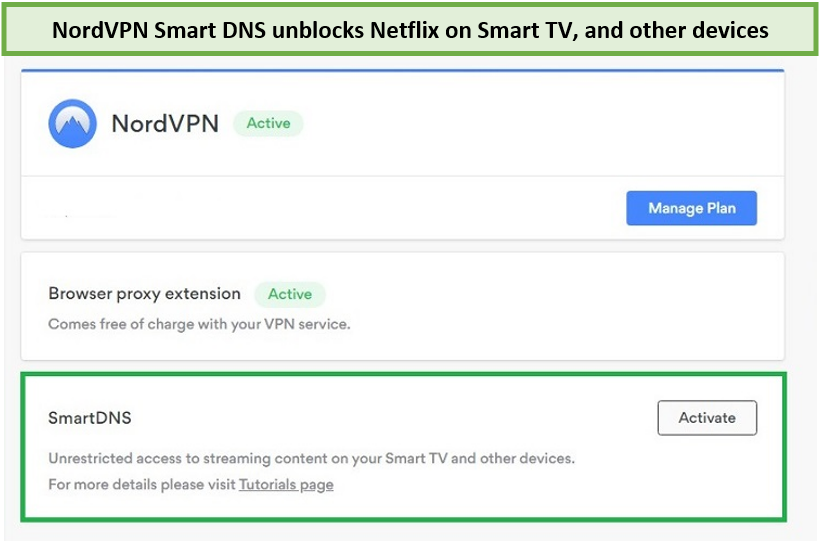Unblock all international libraries with the best VPN for Netflix.
The use of VPNs has enormously increased over the past few years, especially for streaming Netflix. You can change your region via a VPN and watch everything you want from anywhere.
However, only a few VPN services reliably unblock Netflix. In the search for the best options, we have tested 250+ VPNs that claim to be working perfectly with Netflix, and believe it or not, not all claims are true.
We regularly test VPNs with Netflix on this blog to make sure we are not recommending a service that does not work, and if a VPN stops working with the streaming service, we edit it accordingly.
Below we have listed the best Netflix Virtual Private Networks on the basis of speed results, accessible regional catalogs, and availability of servers. Let’s go through our extensive guide related to “what VPN works with Netflix efficiently”:
5 Best VPNs for Netflix Available in 2022
With hundreds of VPN options available to users, knowing the best VPN that works with Netflix can be confusing. The only solution to this problem is to test the VPNs individually and compare the performance of all services.
It is worth noting that Netflix has upgraded its VPN blocking mechanisms. Therefore, not all VPNs are capable of helping you access regional libraries.
In our latest testing, we have found 5 VPNs that can be considered the best for streaming Netflix for their reliability and countries accessed. Without further ado, let’s dive into the list of best VPN for watching Netflix:
5 Best VPNs for Netflix
- ExpressVPN – Best VPN for Netflix with 92.86 Mbps speed
- NordVPN – Largest number of servers to unblock Netflix
- Surfshark – Affordable VPN for Netflix for only US$2.30/month
- PureVPN – Reliable VPN for Netflix
- PIA VPN – Trustworthy VPN that works with Netflix
Already got a VPN? Learn how to watch Netflix with VPN.
1. ExpressVPN – The Best VPN for Netflix in USA
ExpressVPN has claimed the top spot as the best VPN for Netflix, thanks to its smooth streaming and consistent unblocking of various Netflix libraries, including the US, UK, Canada, and more.
In mid-2021, all VPNs were hit hard as Netflix updated its VPN-blocking techniques, but ExpressVPN rallied quickly, updating its servers to combat the new blocking mechanism of Netflix – making it the best choice for streaming.
It has a network of 23+ US servers and around 3000+ ultra-fast servers in over 90+ countries. Regardless of the server you choose, ExpressVPN offers the best streaming experience with Netflix.
For Netflix US, you can use its New York, New Jersey – 3, and San Francisco server as these are the most reliable regional servers for helping you access the American content library.
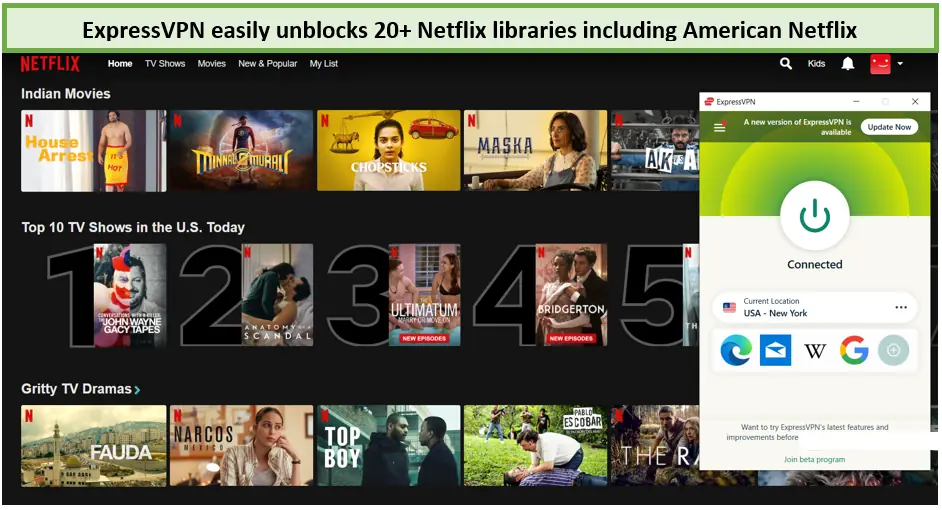
You can easily access US Netflix with ExpressVPN on its New York server.
The built-in speed test helps you select the fastest server for streaming Netflix in 4K without buffering. You can also choose any server location you want to access a regional library.
We also ran speed tests using ExpressVPN, and the results were exceptional. After connecting to its New York server, the upload speed was 91.29 Mbps, and the download speed was 92.86 Mbps.
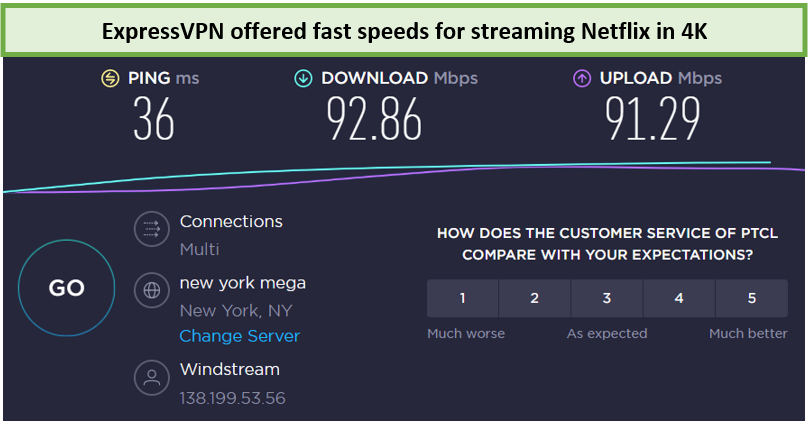
ExpressVPN’s servers support 4K streaming owing to its fast speeds.
The speed test indicates that ExpressVPN is among the best VPNs for Netflix as it does not negatively affect the speed of your internet. It can provide a smooth experience without any buffering.
ExpressVPN also equipped with tons of security features. For starters, it does not store your actual IP address while changing your location to bypass Netflix. With highly advanced VPN protocols like Lightway, OpenVPN, and L2RP/IPsec – you can access every Netflix library.
It also guarantees to overcome the geo-restriction barrier with 24*7 chat support. In case you are having any difficulty accessing Netflix – chat support is always there to help you.
If you want to learn more about ExpressVPN’s performance with Netflix then read our guide ExpressVPN Netflix.
Pros & Cons of ExpressVPN:
- 24/7 live chat
- Compatible with multiple devices and routers
- Consistent speed
- Massive selection of servers
- Reliable user experience
- Supports for both Tor networks and P2P
- Easily access US Netflix library
- Minor difficulties following the new Netflix updates
The Best ExpressVPN servers for Netflix in 2022
Internet and downloading speeds are essential when trying to use a VPN to watch your favorite season. No one likes buffering and waiting for their favorite show to load.
Here is the list of the best VPN servers offered by ExpressVPN in the US for streaming Netflix.
| Server | Speed | Streaming Quality |
| New York | 92.8 Mbps | Ultra HD |
| New Jersey | 91.4 Mbps | Ultra HD |
| Washington DC | 89.8 Mbps | Ultra HD |
Device compatibility
ExpressVPN is compatible with the following devices and systems.
| Windows | Mac |
| Linux | Chromebook |
| Android | iOS |
| Amazon Fire tablet | Apple TV |
| Chromecast | PlayStation |
| Roku | WD Live TV |
| Android TV | Smart TV |
| Amazon Fire TV | Xbox |
Pricing
When it comes to pricing, we agree that ExpressVPN is a bit on the pricier side. When you evaluate the benefits of opting for a long-term pan, you can see that cost surpasses the value significantly.
The one-month package is available at US$12.95/mo while the 6-month package is US$9.99/mo .
But If you are looking for a long-term investment, select the 15-month plan (12 months + 3 free months) at US$6.67/mo . Here are the payment packages currently offered by ExpressVPN.
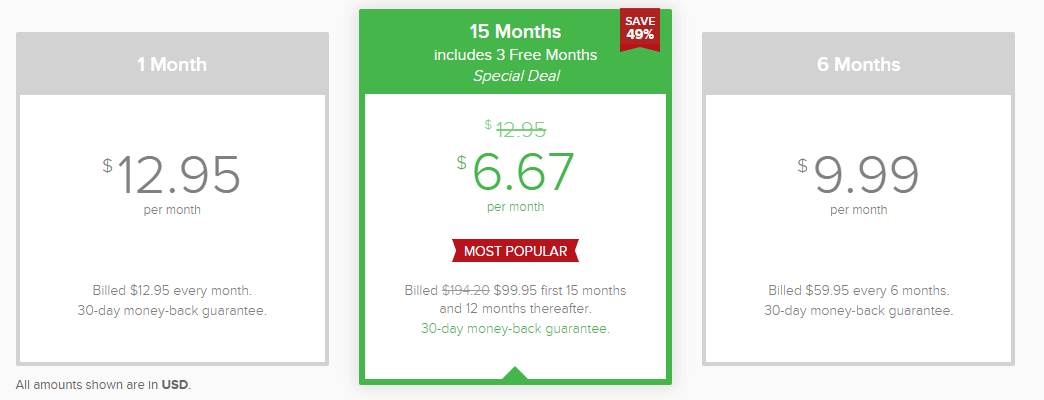
2. NordVPN – Uninterrupted streaming for Netflix in USA
With a network of more than 5500+ servers located in 59 countries and total US servers of 1,970+ in 15+ cities, NordVPN secures the second rank in our list of the best VPN for Netflix.
NordVPN can quickly help you bypass the geo-restriction barrier of Netflix and access multiple Netflix libraries. Select the server location manually or automatically connect to the fastest server – you will definitely get a smooth experience while streaming Netflix.
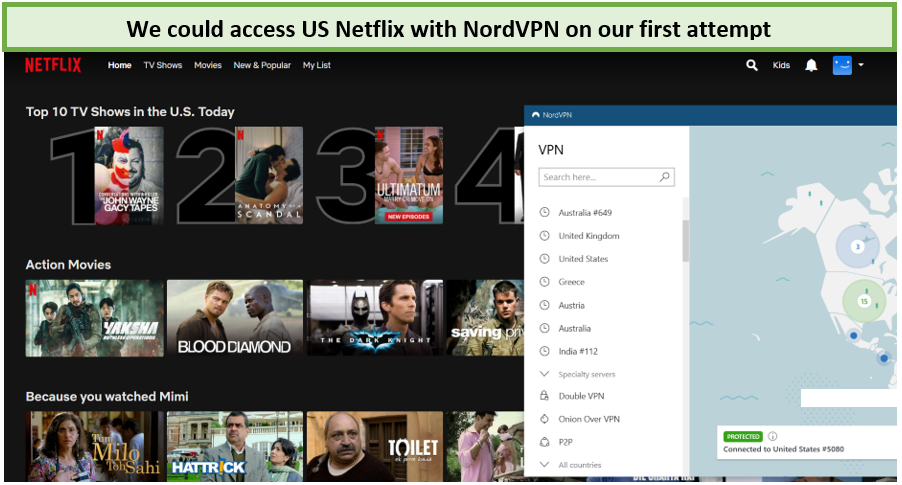
You can access 20+ Netflix regional libraries with NordVPN, including US Netflix.
With NordVPN’s NordLynx protocol-that built around the WireGuard®, you can connect to its servers more quickly and increase your VPN connection speeds without sacrificing security or privacy.
NordVPN utilizes SmartPlay technology to help the users bypass geo-restriction on a majority of the streaming sites, and this feature adds it to the list of the popular VPN that works with Netflix.
NordVPN allows its users to access foreign Netflix libraries from anywhere with Smart DNS regardless of their location. It allows users to stream on devices that don’t support VPNs natively.
It also offers obfuscated servers that mask your VPN traffic and make it look like normal HTTPS traffic. This way, websites like Netflix cannot detect your VPN use, allowing you to successfully bypass its geo-restrictions.
If you like streaming on your mobile device, NordVPN can be a little tricky because of its map app interface. However, once you get the hang of it, it’s very easy.
With the fastest speed, NordVPN can help you enjoy Netflix with the best video quality without compromising your internet speed.
After connecting to the NordVPN’s New Jersey server, we conducted speed tests, and the results were great. We got an upload speed of 84.66 Mbps and a download speed of 89.38 Mbps.
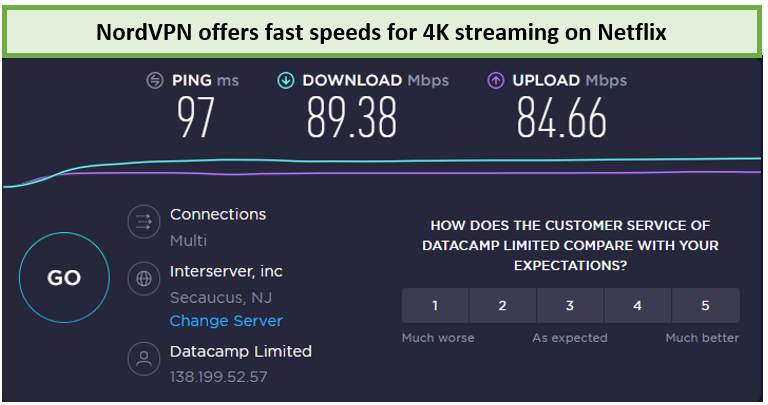
NordVPN offers fast speed on its servers for 4K streaming.
There is a 30-day money-back guarantee, so you can give NordVPN a try risk-free. Plus, if you face any problems while streaming, its 24/7 live chat support can be of assistance.
If you want to learn more about NordVPN working with Netflix, then read our guide “NordVPN Netflix.”
Pros & Cons of NordVPN:
- 24/7 live chat
- Biggest server park, multiple server locations
- Exceptional user experience
- Includes CyberSec feature
- Military-grade data protection
- More than 95 percent of servers work with Netflix
- Specialty servers
- Access Netflix anytime, anywhere
- Not quite mobile-friendly
The Best NordVPN servers for Netflix in 2022
Though NordVPN offers multiple servers in the US, making it the best VPN to watch Netflix, here are the best servers to connect to.
| Server | Speed | Streaming Quality |
| New Jersey | 89.38 Mbps | Ultra HD |
| Atlanta | 87.6 Mbps | Ultra HD |
| Boston | 88.3 Mbps | Ultra HD |
Device compatibility
NordVPN is compatible with the following devices and systems.
| Windows | Mac |
| Android | Linux |
| iOS | Chromebook |
| Amazon Fire tablet | Apple TV |
| Chromecast | PlayStation |
| Roku | WD Live TV |
| Android TV | Smart TV |
| Amazon Fire TV | Xbox |
Pricing
NordVPN is not pricey, but it is not the cheapest VPN out there. Rather than going for affordable services with below-par performance, invest in something trustworthy like NordVPN.
You can subscribe to a monthly package at US$11.99/mo for a one-month plan, US$4.99/mo for the yearly plan, and US$3.29/mo for a 2-year plan.
Here are the packages currently available, choose what suits your needs, and get the actual worth of your money.
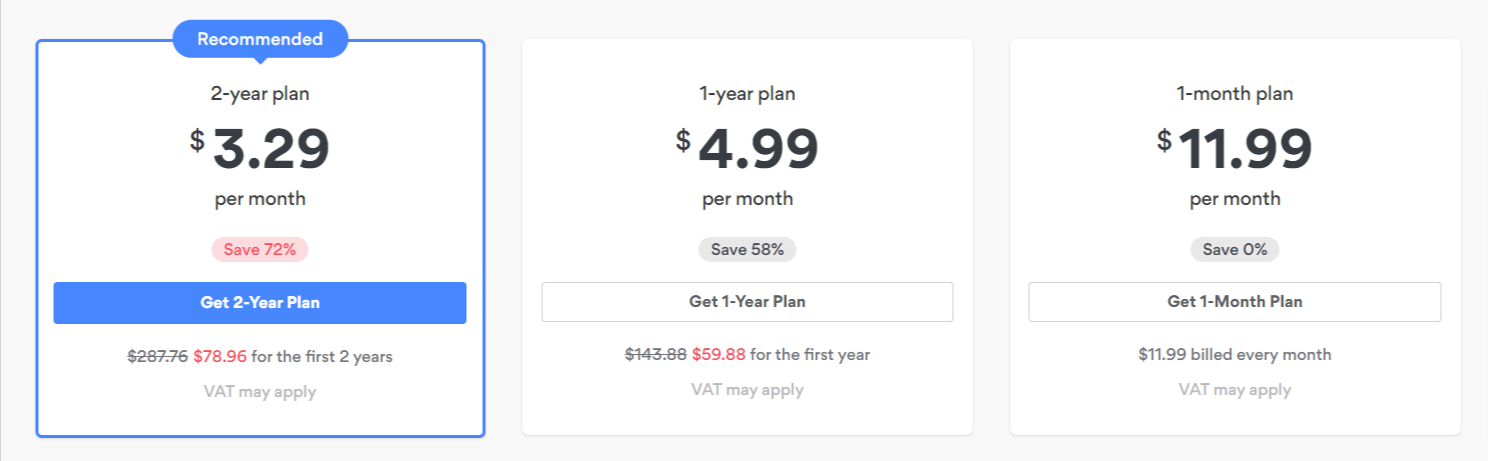
3. Surfshark – Enjoy Netflix in USA on a Limited Budget
Surfshark is a cheapest VPN that takes a top spot in our list of best VPNs for Netflix. At only US$2.49/mo . Despite its affordable price tag, it does’nt compromise on performance, offering the best streaming experience.
With over 3200+ servers in 95 countries – Surfshark can let you choose any location you want with a simple click. The internet restriction is overcome by a unique “No order” feature while you can hide your internet traffic with the “Camouflage” mode.
In our testing, we could unblock US Netflix on its Seattle server within a few seconds. Its Canada, UK, and Australia servers were also effective at unblocking Netflix.
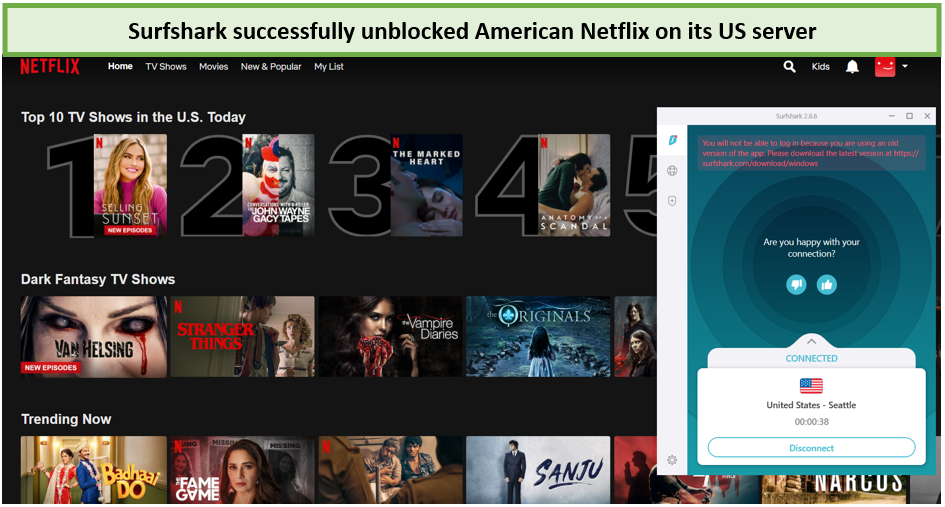
We could easily access US Netflix with Surfshark using its Seattle server.
The feature that makes Surfshark stand out among hundreds of services is its ability to support unlimited simultaneous connections on a single account. The VPN offers polished apps for a range of devices, so you can use it on as many devices as you want.
Thankfully, Surfshark’s servers are fast as they offer reliable speeds for streaming. After connecting to its Denver server, we got an upload speed of 83.17 Mbps. The download speed was 85.95 Mbps on our 100 Mbps base connection.
The minor speed difference proves that Surfshark does not slow down your internet, so you don’t have to experience any interruption while streaming Netflix.
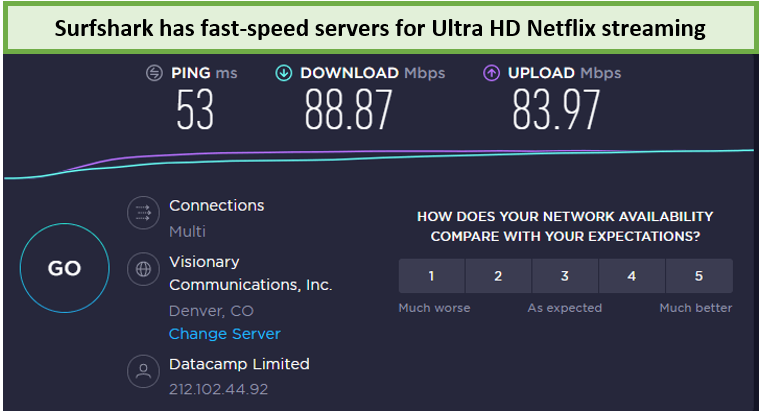
Surfshark does not slow down your speed.
So, if you are looking for a VPN on a tight budget that is useful for Netflix streaming, fast and secure, Surfshark is a great choice.
If you want to learn more about Surfshark working with Netflix, then read our guide “Surfshark Netflix.”
Pros & Cons of Surfshark:
- 30-day money-back guarantee
- Affordable plans
- Live chat support
- Speedy WireGuard connections
- Unlimited simultaneous connections
- Easily unblocks American Netflix and Netflix UK
- Relatively limited worldwide server network
- Connection might take time
The Best Surfshark servers for Netflix in 2022
Though there is no shortage of US servers on Surfshark, here are the best servers to connect to for streaming US Netflix.
| Server | Speed | Streaming Quality |
| Seattle | 88.4 Mbps | Ultra HD |
| Houston | 87.9 Mbps | Ultra HD |
| Denver | 88.87 Mbps | Ultra HD |
Device compatibility
Surfshark is compatible with the following devices and systems.
| Windows | Mac |
| Linux | Chromebook |
| Android | iOS |
| Amazon Fire tablet | Apple TV |
| Chromecast | PlayStation (3,4,5) |
| Roku | WD Live TV |
| Android TV | Smart TV |
| Amazon Fire TV/ Firestick | Xbox One, 360 |
Pricing
There is a significant discount that you can avail yourself with a 24-month plan. A one-month plan is offered at US$12.95/mo while the 6-month plan will cost you US$6.49/mo .
If you are looking for a long-term plan i.e. 24 months, you can avail it at US$2.49/mo . Check out the plans, and you will know why Surfshark is one of the most affordable VPN choices.
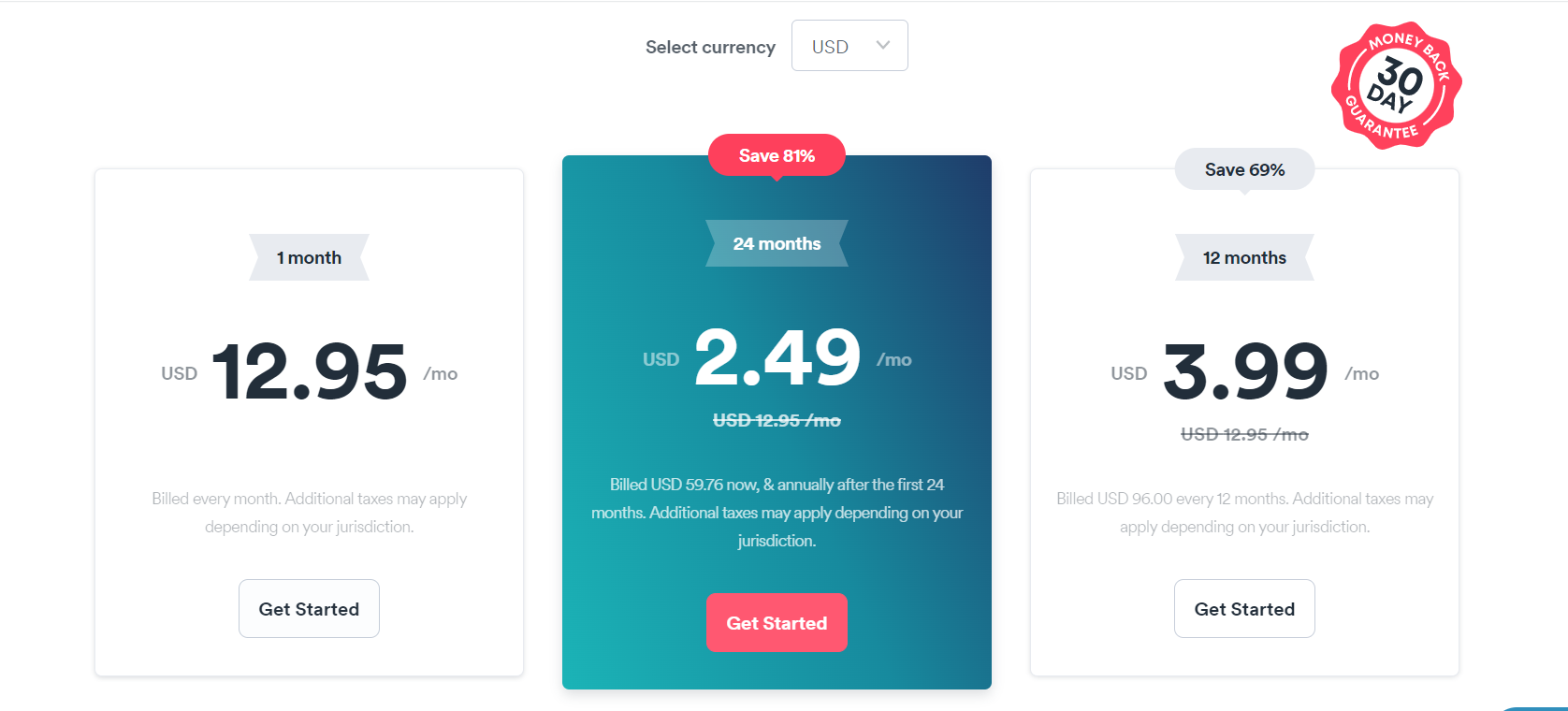
4. PureVPN – Reliable VPN for streaming Netflix US
PureVPN is the service that has vastly improved its performance, thus making it to top 4 in our best VPN Netflix list. The most impressive area of the VPN is its streaming performance with Netflix – making it one of the most reliable VPNs for Netflix.
PureVPN has combated Netflix’s VPN blocking measures better than other VPNs. So, using this VPN, you will not experience any issues while unblocking and streaming.
PureVPN boasts a large network of 6500+ servers in 78+ countries, with plenty of servers across 13 US cities. It successfully unblocks various regional Netflix libraries, including the US, UK, Australia, and more.
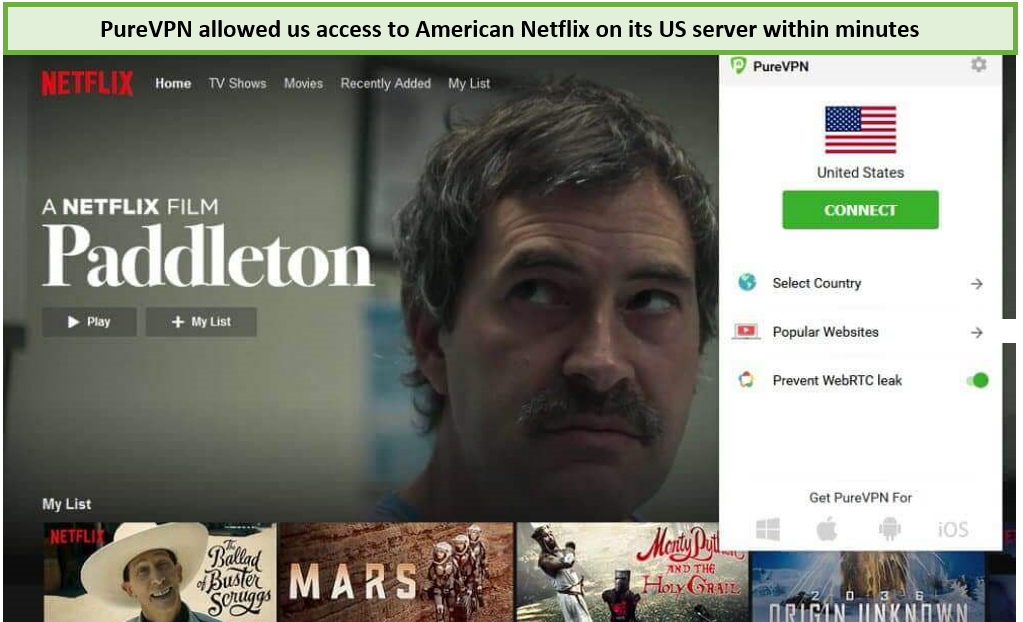
PureVPN allowed us access to American Netflix on its New York server.
With remarkable features such as round-the-clock customer support, split tunneling, ultra-fast speed, user experience, and P2P enabling, PureVPN can provide you with perfect service on a limited budget.
PureVPN is also a safe VPN with a trustworthy privacy policy. It ensures that your browsing activity records, DNS requests, original IP address, and VPN session timestamps won’t be logged or leaked.
It is also excellent for streaming HD videos because of its fast speed. We ran speed tests on a 100 Mbps base connection while connected to PureVPN’s US – New York server. The upload speed we got was 84.62 Mbps, and the download speed was 89.52 Mbps.
The speed test indicates that you can enjoy seamless streaming without any interruptions as PureVPN does not throttle speeds, and there is no limit on bandwidth.
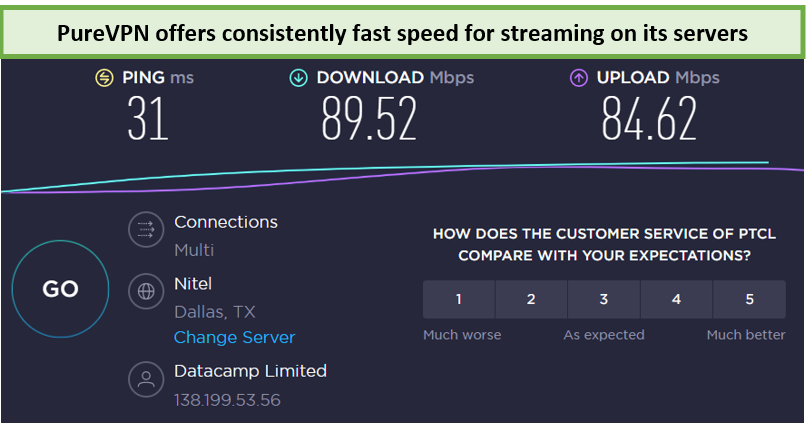
You can stream Netflix in 4K with PureVPN as it offers fast speed.
If you want to learn more about PureVPN working with Netflix, then read our guide “PureVPN Netflix.”
Pros & Cons of PureVPN:
- DNS leak protection
- Internet Kill switch
- Ideal for unblocking American Netflix and UK Netflix
- IP address masking
- Multiple server locations
- WebRTC leak protection
- Access Netflix anytime, anywhere
- History of sharing data with law enforcement agencies
The Best PureVPN servers for Netflix in 2022
You can find various servers for different locations in the US on PureVPN, but here are the best ones for streaming Netflix.
| Server | Speed | Streaming Quality |
| Chicago | 88.4 Mbps | HD |
| Pheonix | 85.2 Mbps | Ultra HD |
| Dallas | 89.52 Mbps | Ultra HD |
Device compatibility
PureVPN is compatible with the following devices and systems.
| Windows | Mac |
| Linux | Chromebook |
| Android | iOS |
| Amazon Fire tablet | Apple TV |
| Chromecast | PlayStation |
| Roku | WD Live TV |
| Android TV | Smart TV |
| Amazon Fire TV | Xbox |
Pricing
You can sign up for US$10.95/mo or US$3.24/mo if you buy a subscription plan for one year. In this way, you get a 70 percent discount.
However, if you want to avail of an 82 percent discount, you can opt for its two-year plan, which costs you only US$1.99/mo .
It’s a win-win situation here. You only need to pay once for a VPN to watch Netflix for the next two years.
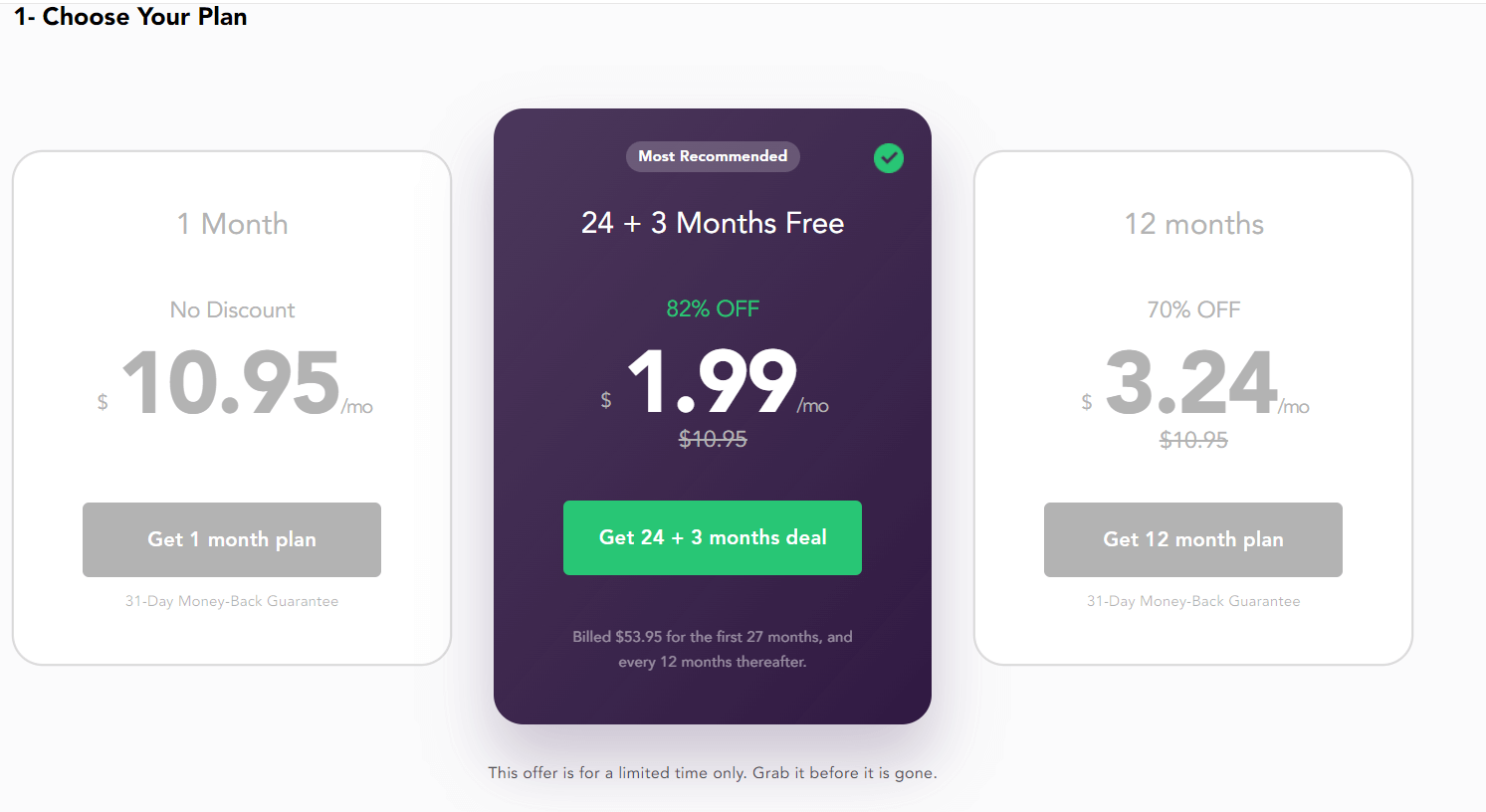
5. Private Internet Access (PIA) VPN – Unblock Netflix in USA With Stealth
Not traditionally known as a top-tier service for streaming Netflix, Private Internet Access (PIA) has come a long way. Currently, the VPN is a reliable option for accessing US Netflix with stealth, making it the best VPN for Netflix.
With over 35500 servers across over 78 countries, including 12000+ servers in the USA – PIA VPN can help you access the American content library from anywhere in the world.
It comes with a stealth mode, allowing you to bypass VPN blocking, making sure your real IP address and VPN traffic are well hidden. This way, you can access any Netflix library you want without getting detected.
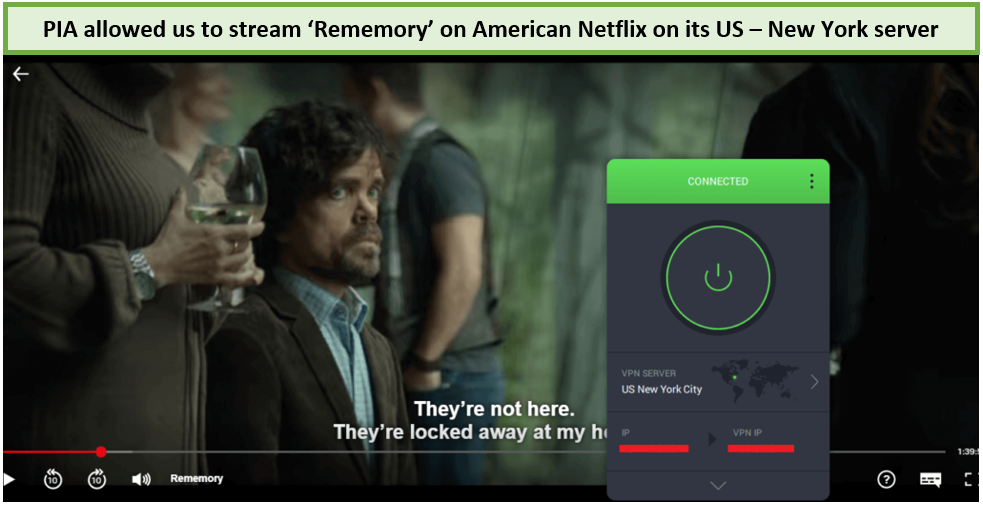
PIA instantly allowed us access to the US Netflix library on its New York server.
PIA is a well-rounded VPN that offers excellent privacy and security features along with support for Netflix streaming. It covers all the bases with 256-bit AES encryption, DNS leak protection, and a kill switch.
PIA’s WireGuard speed is not as fast as its competition, but we won’t exactly say it’s a slow VPN. After connecting to the Private Internet Access New York server, we got an upload speed of 83.92 Mbps and a download speed of 85.21 Mbps.
As the difference is negligible, you can enjoy uninterrupted streaming. If you have a fast home connection, the decrease in speed will be almost negligible.
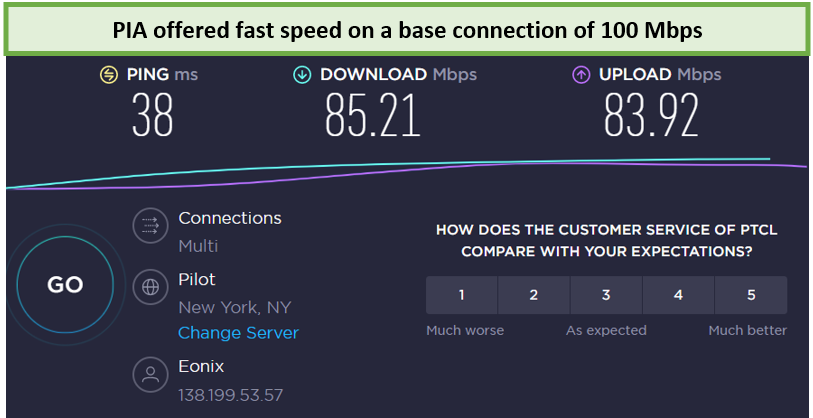
PIA servers offer consistently fast speeds for streaming.
If you want to learn more about Private Internet Access VPN working with Netflix, then read our guide, “PIA VPN Netflix.”
Pros & Cons of Private Internet Access VPN:
- 30-day money-back guarantee
- Advanced configuration settings
- Ideal for unblocking American Netflix and UK Netflix
- Affordable plans
- Quick in-house support
- 10 simultaneous connections
- No security audits
- Slow speed on some servers
The Best Private Internet Access (PIA) VPN servers for Netflix in 2022
Even though PIAVPN offers a limited number of servers in the US, here are the best servers for Netflix.
| Server | Speed | Streaming Quality |
| New York | 85.21 Mbps | Ultra HD |
| Denver | 78.1 Mbps | HD |
| Seattle | 65.5 Mbps | HD |
Device compatibility
PIA VPN is compatible with the following devices and systems.
| Windows | Mac |
| Linux | Chromebook |
| Android | iOS |
| Amazon Fire tablet | Apple TV |
| Chromecast | PlayStation |
| Roku | WD Live TV |
| Android TV | Smart TV |
| Amazon Fire TV | Xbox |
Pricing
Currently, there are three types of packages being offered. If you want to avail the monthly package, it will cost you US$11.95/mo .
You can also opt for the yearly or three-year plan at the cost of US$3.33/mo and US$2.03/mo respectively. Subscribing to a long-term plan will help you get the best discounts.
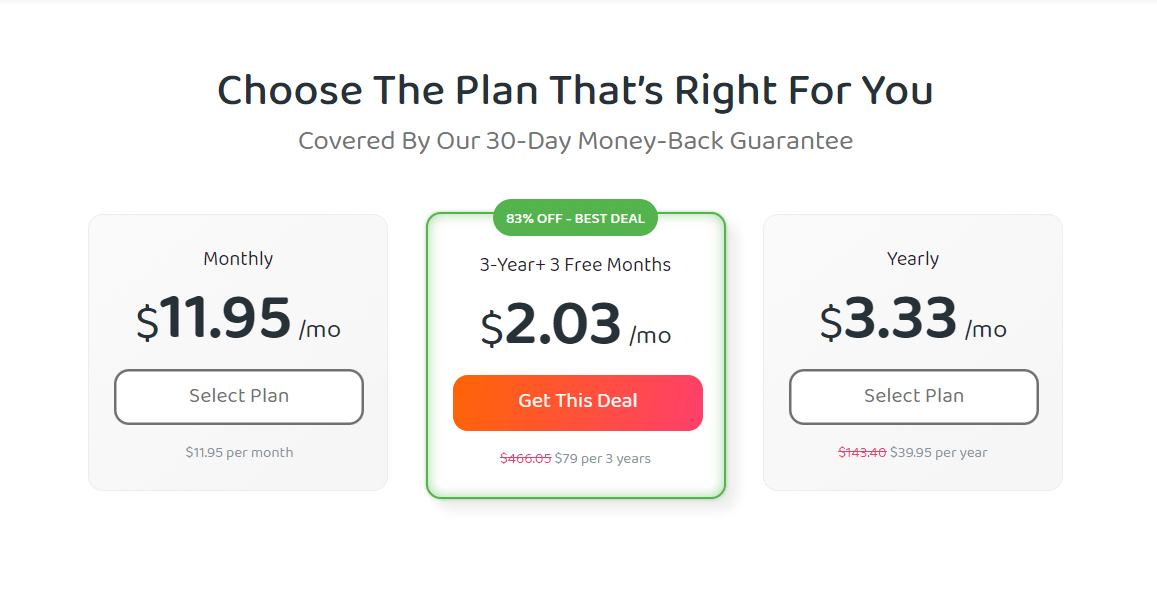
Criteria to consider while choosing the best VPN for Netflix
The criterion for selecting the best Virtual Network Provider for Netflix was simple. We tested the VPN for the connections offered, speed, libraries that can be accessed, and the streaming content’s video quality.
Our staff conducted the test in different countries, including the US, UK, Canada, Australia, Germany, India, Pakistan, and Turkey.
Here are the key focus points to consider while selecting the best VPN for Netflix.
1. Speed
As speed plays a vital role in the streaming experience – it was a major criterion in testing. Netflix provides specific speed criteria that you need to follow for smooth and uninterrupted streaming.
Here are the speed recommendations according to Netflix:
| Speed Recommendations | Quality |
| 0.5 Megabits/sec | Required speed for broadband connection |
| 1.5 Megabits/sec | Recommended speed for broadband connection |
| 3.0 Megabits/sec | SD quality |
| 5.0 Megabits/sec | HD quality |
| 25 Megabits/sec | Ultra HD quality |
Any VPN that works with Netflix and streams videos in Ultra HD quality indicates that it provides fast speed for a buffering-free experience.
2. Accessed Libraries
Another major criterion for the evaluation of the VPN’s performance is its ability to unblock Netflix libraries.
Netflix’s American library is one of the most sought-after, so we have tested the VPN for its ability to unblock it along with the other major ones (UK, Canada, Germany, Japan).
The VPN you choose must offer servers in various countries to help you access regional Netflix libraries from anywhere in the world.
4. Ability to unblock Netflix on multiple devices
Another testing criterion was the ability of a VPN to unblock Netflix on different devices. Laptops, PC, and smartphones are must, and all of our picks were able to connect to them easily.
We were able to watch Netflix on different devices with these VPNs, including gaming consoles, Amazon Fire TV Stick, smartphones, Smart TV, non-Smart TV, and PCs.
The results obtained from the test paved the way to highlight the five best VPNs for Netflix that can help you overcome the geo-restriction barrier on different devices.
4. 24*7 Chat Support
Customer support should be the focus of any service, and the best VPN for Netflix is no exception. The VPNs were tested for the quality of chat support, how easy it was to connect with support, and easily the issues were resolved.
All of our top picks provided excellent customer support service and tried to help the user on an immediate basis.
How to watch Netflix with a VPN?
Using a VPN to unblock every country’s library of Netflix is pretty straightforward. Follow the easy steps and find out how to watch Netflix with VPN:
- Get ExpressVPN and subscribe to the package as per your needs.
- Download the VPN app on your device.
- Connect to the server of the country you want to access the content. If you are looking for shows available only in the US, connect to the US server.
- After connecting to the server, visit Netflix, and it will show you the US content library.
Video guide on how to unblock Netflix with a VPN
Here is a short video guide on how to unblock Netflix with the help of a VPN:
Netflix VPN not working? – Try these solutions
If you are using one of the recommended VPNs above, but are still getting the Netflix errors, here are a few things you can try to troubleshoot:
- Try connecting to a different server location.
- Use VPN’s SmartDNS to change the IP address.
- Disable or delete your browser cache and cookies.
- Upgrading might be needed on your VPN app.
- Use your computer to stream Netflix.
- Disable IPv6 locations from your VPN.
- Go for a customer support for assistance.
Which Country has the best Netflix Server?
Since the server location plays a vital role in streaming speed, it is essential to know which one is the best VPN location for Netflix.
ExpressVPN’s New Jersey – 3 connection is the best server for Netflix, providing an optimized speed and high-resolution video, making it the best VPN for Netflix in the US.
While testing, the server established the connection within 30 seconds, and we were easily able to access US Netflix without any problems. We also got great speeds for streaming without buffering.
Netflix Libraries around the Globe
Here is a visual representation of the number of titles available on Netflix in different countries. Hover over the country to see the total number of titles available on Netflix.
How Much does Netflix Cost?
The cost of subscribing to a Netflix account differs from country to country. Here is the price per month of the Netflix subscription in different countries.
You can compare the price with the availability of the best shows and best movies to get a clear idea about the cost differences.
Why does Netflix Block VPNs (Netflix VPN Ban)?
Netflix strictly adheres to a geo-restriction policy also called as Netflix VPN Ban. It limits the content you can watch only to your region. The reasons for these geo-restrictions, includes copyright issues, cost of owning the copyrighted material, and the user’s interest.
The easy way to bypass this ban is a premium VPN like ExpressVPN. It will work efficiently without limiting your content library anymore.
Which VPNs to Avoid While Streaming Netflix?
Not all VPNs are capable of bypassing Netflix’s geo-barriers. We list the VPNs that work with Netflix, but we will also discuss those that are pretty useless. What’s most surprising is that some are considered the best VPN though not for Netflix.
- Blockless
- Buffered
- Celo VPN
- GetFlix
- Hide.me
- HideIPVPN
- Hola
- Opera VPN
- Overplay
- Unblock-Us
- Unlocator
- Unotelly
- Hotspot Shield
How to Bypass the Netflix Proxy Error?

Netflix shows the proxy error if it detects you are using a VPN to unblock its content.
The simplest way to bypass the Netflix VPN proxy error is to change the Netflix region by connecting to a different server.
For instance, if you are currently connected to a New York server, change the location somewhere else in the United States by connecting to a different server city. After changing the server, simply refresh the Netflix homepage.
In case changing the server does not work, clear the cache, flush DNS, or simply check your internet connection. Due to slow speed, sometimes you are not connected to the server, and Netflix can show the Netflix proxy error message or other errors like error code: m7111-5059 and error code: m7361-1253.
Free VPNs, Do They Actually Work?
Not 100%. As we face persistent VPN blocking by Netflix, there are scarce chances that a free VPN will help you access a foreign Netflix library. For starters, free VPNs are not capable of unblocking Netflix.
Even if you do find a free VPN for Netflix that works, your experience will not be pleasant. Free VPNs offer extremely slow speed and provides a persistent connection drop, which will surely not for a buffer-free streaming.
Note: There is no such thing as the best free VPN for Netflix, but you can utilize the free version of premium VPNs or avail of the money-back guarantee.
Which VPNs provide Residential IPs for Netflix?
Residential IP is the connection from an ISP to the residential owner. Rather than focusing on the data center IPs, some VPNs offer the residential IPs option to their users. Here are the VPNs that are currently offering residential IPs to their users.
- Hola VPN
- Tuxler VPN
- Betternet VPN
- Finch VPN
- Proxyrack VPN
- Hotspot Shield
Best VPN for Netflix – FAQs
What's the best country for Netflix?
Is it illegal to use a VPN for Netflix?
Can I access Netflix libraries from countries other than the US with a VPN?
Is it true Netflix has secret codes?
How do you stop Netflix knowing you're using a VPN?
Closing Words
Though there are hundreds of streaming platforms, Netflix is by far the best one. If you are interested in watching all Netflix media content, subscribe to the best VPN for Netflix-ExpressVPN. We hope after this guide, you have gotten your answer to which VPN is best for Netflix.
Consider it an investment for your future entertainment. Before the selection, know what you are getting into and experience what a VPN is offering.
With so many VPN options, it doesn’t seem very easy to finalize your decision, but to help you make a decision, we have tested various services and have shortlisted the 5 best VPNs for Netflix available today.
Unlimited Netflix streaming is a dream come true, and there is no compromise on the quantity and quality of the shows. The VPNs mentioned above can offer you all that and much more.
Now you know what VPN work with Netflix perfectly! buy a subscription, sit back, grab the popcorn, and dive into the world of entertainment with Netflix!