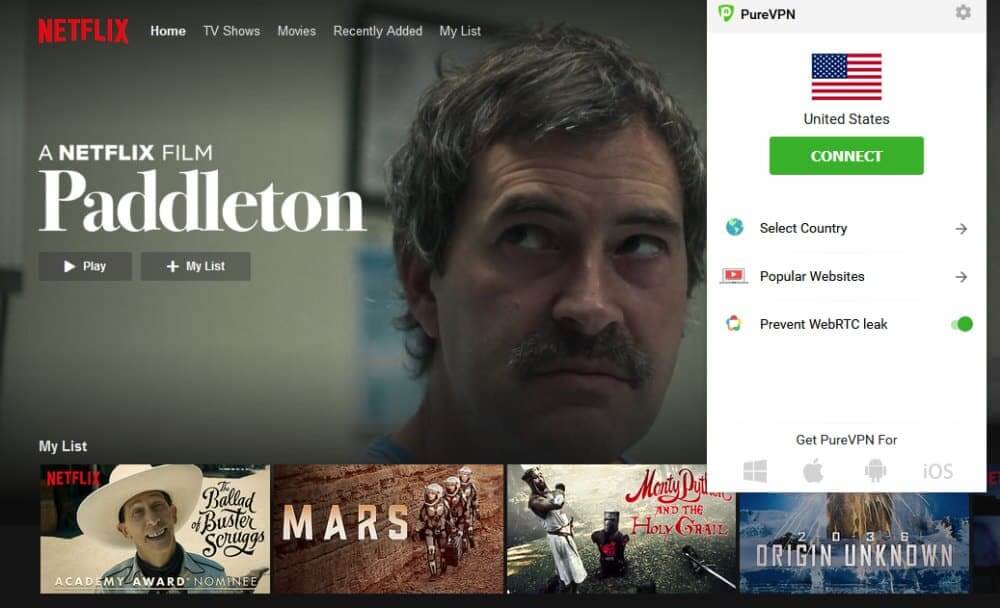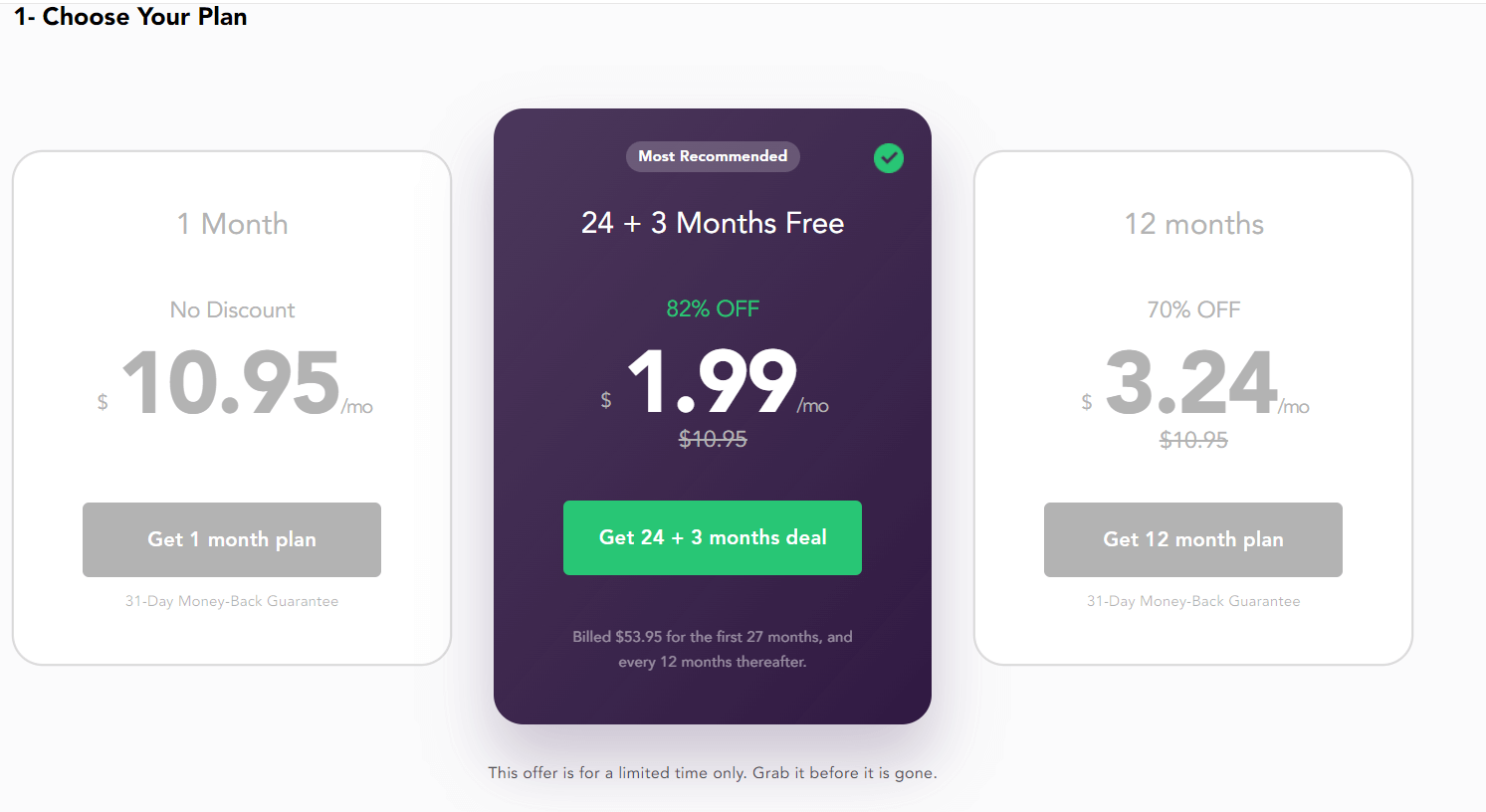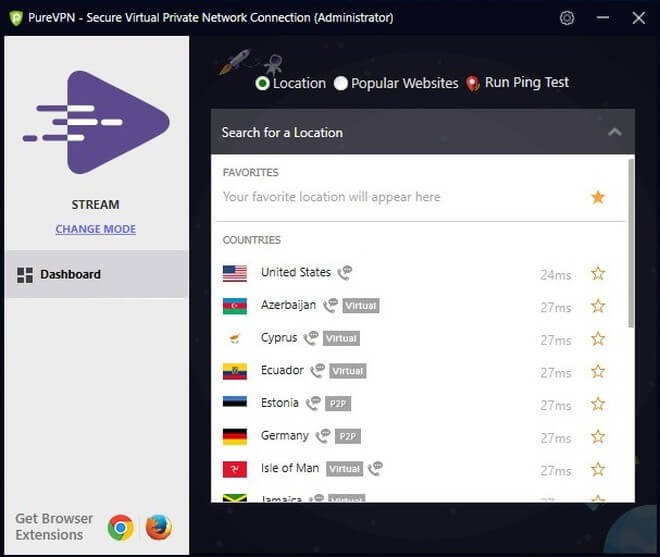Do you want to enjoy the enormous repository of movies and shows on Netflix US while sitting in the UK? If yes (which we are sure you are), the good news is PureVPN works with Netflix, especially the UK, US, Japanese, and Australian Netflix libraries.
You have heard it right, the PureVPN Netflix combo can help you watch whatever you want. PureVPN allows you to bypass Netflix VPN-blocking technology keeping your identity completely anonymous, and this is the reason it is listed as one of the best Netflix VPN.
Owned by GZ Systems Ltd, PureVPN is a Hong Kong-based company where it isn’t required to keep logs of user activity.
How to watch Netflix with PureVPN in April in 2022?
If you are wondering how to watch Netflix with PureVPN, read along with the following steps:
- Firstly, sign up with PureVPN and choose a relevant package.
- After the payment, you can proceed to download and install the app.
- The next step is to log in to the app and connect to the desired server from the list.
- After establishing the connection, you can safely open the browser and open Netflix.
When you log in to PureVPN, it displays a screen with different connection options, including Stream, Be Secure, Download, and Other Purposes. Since you want to access Netflix, you need to click on the Stream option.
After that, you need to select the preferred method of streaming from various options – Chrome extension, Firefox extension, Windows, Mac, iOS, Android, Android TV, Firestick, and Kodi.
Click on your desired option and log in using your username and password. After that, select Netflix US from the Popular Websites option.
You will be redirected to the Netflix login page. All you need to do is to enter your Netflix credentials and enjoy.
Use PureVPN to Unblock Netflix
PureVPN offers high-level privacy and military-grade encryption protocols. Not only that, it guarantees the anonymity of VPN IP addresses with no logs and watertight security. By the way, PureVPN is certified by Altiuis and KPMG for its no-log policy.
“PureVPN collects certain types of information, such as subscriber name, email address, and payment method. That’s it!”
Moreover, this information is saved only to enhance the user experience, offer them technical assistance, and only for marketing purposes. You can be relieved that your records of browsing activity, DNS requests, original IP address, and VPN session timestamps won’t be logged or leaked.
It is considered to be the most secure VPN service due to its bank-level 256-bit SSL encryption. Moreover, Ozon enhances the protection of different kinds of devices. By the way, you can also enable an add-on called port forwarding to strengthen the security layers to use PureVPN with Netflix.
“You can unblock seven Netflix regional libraries, including the US, UK, CA, DE, JP, AU, and FR.”
Why use PureVPN for Netflix?
It’s because PureVPN is supported by more than 6500 servers deployed across 140 countries. Not only that, but it also guarantees Enterprise-grade security so that you can enjoy uninterrupted streaming from numerous Netflix libraries.
Not only that, it features more than 300,000 IP addresses allowing you to find an IP address with minimum congestion. In this way, you can enjoy fast and constant speed for streaming Netflix.
PureVPN tries to connect you to the best serving IP address in your preferred regions, guaranteeing the fastest connection throughout the VPN session.
Some of the most distinguishing features of PureVPN are:
- P2P enabled
- P2P protection
- Limitless access to the Internet
- Ultra-fast speed
- Defeat ISP throttling
- User-friendly apps
- Split tunneling
- 24/7 live chat support
Pros & Cons of PureVPN
PureVPN is compatible with different operating systems, including Windows, Mac, Android, and iOS. In addition to that, it offers extensions for both Google Chrome and Mozilla Firefox.
Lucky for you, it includes other services such as Firestick TV, Ruter Linux, Kodi, and Android TV add-ons. Moreover, it features DD-WRT Applet.
The Business VPN service by PureVPN provides anonymous browsing for your businesses with its BYOD protocols.
It offers encrypted business data, secure Wi-FI, and the ability to bypass all kinds of geo-restrictions. Not only that, it allows quick testing for multiple websites, applications, and products so that you can gauge the performance in different regions.
The business users can pick from eight countries with provided IP addresses. In this way, you can enjoy dedicated VPN servers for your teams all around the globe.
PureVPN offers a full customization option for corporate VPN services with 256-bit military-grade encryption and a strict no-log policy.
As mentioned above, PureVPN features No ISP throttling meaning you no longer have to worry about your limited internet speed by your ISP provider. Additionally, you can connect up to five devices at the same time to enjoy Netflix with PureVPN.
Some other benefits of PureVPN are:
- Internet Kill switch: Guarantees your privacy in case your VPN drops.
- DNS leak protection: Secures all kinds of DNS queries.
- Ozone: Adds an extra security layer in Windows devices.
- IP address masking: Ensures fully anonymous browsing features.
- WebRTC leak protection: Prevents your IP address from leaking onto different websites.
- Ad Blocking: Blocks the unwanted advertisement, which consumes your bandwidth and occupies the screen space.
On the downside, PureVPN has specific cons such as:
- Some users have reported infrequent IP or DNS address leaks.
- It shared individual data logs with government agencies.
- Issues with establishing a connection on the Android app.
Pricing
The best thing about PureVPN is that it’s cheaper than other VPN services available in the market.
“It’s entirely up to you to select the pricing plan for one month, one year, or five years.”
You can sign up for GB£8.75/mo (US$10.95/mo) or GB£2.59/mo (US$3.24/mo) if you buy a subscription plan for one year. In this way, you get a 62 percent discount.
However, if you want to avail of a 70 percent discount, you can opt for its two-year plan, which costs you only GB£1.59/mo (US$1.99/mo) . It’s a win-win situation here. You only need to pay once and start enjoying geo-restricted Netflix content for the next five years.
Additionally, PureVPN also offers a business VPN with DDoS-protected dedicated IP addresses, secure remote access, and NAT firewall protection.
“The business plans by PureVPN offer cost-saving and increased network security.”
Free Trial
It’s an exciting offer from PureVPN! You can enjoy its free trial for a month courtesy of its 31 days money-back guarantee. It means you can use the VPN services for a month and gauge its speed and latency. However, if you aren’t satisfied, you can claim your money.
By the way, the 31 days money-back policy is applicable for all the three pricing plans discussed above. Moreover, you can also enjoy a seven-day free trial without subscribing to any of its standard plans. However, you have to pay a sticker price of $0.99 for the trial.
“The trial comes with the same benefits of unlimited switching between IP addresses and servers with no bandwidth throttling.”
The trial also offers other features such as guaranteed Wi-Fi security, internet kill switch, 256-bit encryption, and unlimited anonymous IPs.
Best PureVPN Servers in 2022 to stream Netflix
Out of 6500 servers, 667 servers are present in North America. While Europe has 07 servers, South America has 84 servers, and Central America has 12 servers. Additionally, 150 servers are available in Africa, 321 servers in Asia, and 93 servers in Oceania.
Multiple servers can provide the fastest access to the Netflix libraries, but the following are our favorite!
| Netflix Library | Servers |
| US | Ashburn, Houston, Seattle, Atlanta, Chicago, Phoenix |
| Canada | Toronto, Vancouver, Quebec |
| UK | United Kingdom |
| Australia | Brisbane, Perth, Melbourne, Sydney |
PureVPN Netflix not Working: Solutions
Netflix keeps on integrating advanced technologies to track down the VPN connections and block them immediately. That’s why sometimes you can encounter PureVPN Netflix proxy error, and you may not be able to stream movies on Netflix.
Don’t worry because we have got you covered. You can test the server speed on your Windows, Mac, iOS, and Android devices. If you find the server speed to be too slow, you can switch between the servers to improve the VPN quality.
Besides, multiple other factors determine the VPN quality, such as OpenVPN, L2TP, PPTP, and firewalls, which can affect your traffic.
Additionally, there are other reasons why you can’t access Netflix through PureVPN:
- Incompatible device
- An old version of Netflix
- Netflix download limit exceeded
- The low storage capacity of your device
- Corrupted Netflix data
Use PureVPN’s special servers
When you connect to Netflix and request a movie stream, the remote server should know where to deliver the content. In this way, Netflix can stream movies on your devices.
However, when you access Netflix with PureVPN, it swaps your real IP address with an anonymous non-local IP address.
For instance, if you connect to a PureVPN server in the US, it provides you with a random US IP address to let Netflix US think you are residing in the US. Subsequently, you don’t reveal your real location or identity and stream Netflix via an encrypted connection.
Moving on, Netflix restricts some movies and TV shows in certain countries due to licensing contracts. However, Netflix US has the largest repository of films and TV shows. That’s why everyone wants to connect to Netflix US using PureVPN to catch up with the latest content.
If you want to stream Netflix US content, you should use the following PureVPN Netflix server list:
- Country list – US Salt Lake City for Windows
- City list – Chicago for Windows
- City list – Reston for Windows
- Purpose list – Entertaining Channels for Windows
- Steaming Mode – Netflix US for iOS
First, you need to launch the PureVPN client on Windows, and then opt for the Internet Freedom mode. Here you can select the server under the general US option. All you need to do is to choose Salt Lake City and access Netflix.
Moreover, PureVPN dedicated IPs Netflix is available in the following countries:
- USA
- Singapore
- UK
- Malta
- Hong Kong
- Germany
- Canada
- Australia
Use a web browser
It’s a better and effective option because the PureVPN subscription incorporates browser extensions for Firefox and Chrome. It means you can use these extensions to unblock Netflix using a web browser.
Another reason for using a web browser is that Netflix uses a DNS-based blocking method. So, if you try to access through a dedicated app instead of the web browser, you’ll get blocked instantly.
A web browser not only masks your IP address but also spoofs your location. Please note that a web browser VPN extension is different from using an actual VPN app.
It’s because extensions are proxies that don’t prevent DNS leaks but only route the browser traffic. You can still try one, but we recommend using a VPN app that encrypts all your data.
Reach out to PureVPN customer support
PureVPN is well-known for its quick customer support. You can quickly contact the PureVPN support representatives via email after filling out the online contact form.
All you need to do is to enter your name, email address, country, and query. Or you can send your questions directory to their email address: enquiry@PureVPN.com.
PureVPN Netflix Alternatives
PureVPN is rated among the top 10 rankings of VPN service providers. However, you can use other VPN services offered by ExpressVPN, CyberGhost VPN, NordVPN, and SurfShark VPN.
Closing Thoughts
To sum up, PureVPN is one of the best VPN services for Netflix and its transparent privacy policies. You can select any of the PureVPN Netflix server lists to enjoy uninterrupted streaming of your favorite shows and movies on different devices.
Not only that, the customer support ensures quick response time to resolve any VPN issue you encounter while watching Netflix. You can try it yourself because your money is safe with its 31 days money-back guarantee.