“Whoops, something went wrong…Netflix Video Player Unavailable”. It can be a pretty annoying situation when you are trying to find out what happens next in one of a nail-biting mystery thriller series like “The Stranger Things,” and your browser just won’t give in to playing the next episode.
It is displayed as Netflix error code F7355 but makes you wonder why on earth is it messing with you when all you would like is a peaceful evening binging your favorite show.
There can be numerous Netflix errors shown to you while browsing or trying to play Netflix titles. However, this guide will specifically talk about Netflix Error Code F7355 in the UK and how to get rid of it in no time!
What Is Netflix Error Code F7355?
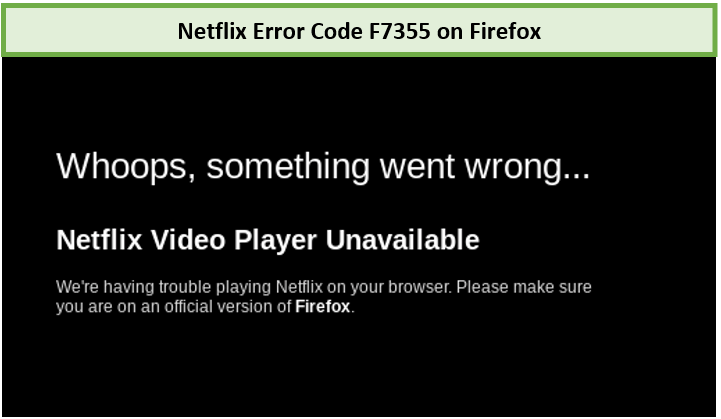
Most of the time, people use their laptops or tablets to watch the numerous titles available on Netflix. While watching on a big TV screen can be a different experience, it is only restricted to the lounge room couch, where you can’t be too comfortable.
Thus, most subscribers stream their shows while lying down in their cozy beds or even being bored on public transport. For this reason, they use browsers such as Mozilla Firefox, which can cause Error Code F7355 to appear on their screens.
What Causes Netflix Error Code F7355?
“We’re having trouble playing Netflix on your browser. Please make sure you are on an official version of Firefox.”
Viewing this message after getting the error code F7355 in the UK will be enough to see what this error code is all about.
As the message suggests, it is occurring because of issues with support issues on Mozilla Firefox. Usually, there is a lack of some codec required to stream Netflix in the UK.
These issues can also cause other errors including error code 13000 and error code m7111 1331 2206, error code: m7111-1331-5059.
How To Fix Netflix Error Code F7355 On Firefox In The UK (Updated 2022)
There are a few solutions that can certainly come in handy while coming face to face with these kinds of errors. Follow the guidelines given below for a smooth streaming and undisrupted bingeing session next time.
Solution #1: Update Your Firefox
You will most likely need to check if you are using an up-to-date version of Firefox or not. Mozilla Firefox version 47 or later on Windows Vista or later or Mac OS X 10.7 or later.
For that, you will need to:
- Launch Firefox browser on your device
- Press on the 3 lines menu on the top right corner of the screen
- Scroll down to the bottom of the list and click on Help
- A new menu will appear
- Choose About Firefox from the end of the list
- A pop-up window will appear
- Press the Download option to begin installing the latest version
- Exit the browser and restart
- Go back to Netflix and check to see if you are getting the Error Code F7355 again or not.
Solution #2: Make Sure Your Browser Version is Supported for Netflix UK
Netflix has a set of requirements that need to be fulfilled for it to run on your system. Check below to see if your Firefox browser is compatible with these,
You need to see if you have HTML 5 or Silverlight plug-in to stream Netflix successfully
1. For HTML5
Mozilla Firefox is compatible with an 88 version or later with
- Windows 7 or later
- Mac OS X 10.11
- macOS 10.12 or later
- Linux**
2. For Silverlight 5
Mozilla Firefox is compatible with a 12-52 operating system with
- Windows 8.1 Desktop
- Windows 8 Desktop
- Windows Server 2012 R2
- Windows Server 2012
- Windows 7
- Windows 7 SP1
- Windows Server 2008 SP2
- Windows Server 2008 R2 SP1
- Windows Vista SP2
- Windows Server 2003 SP2, Windows XP SP3
- Mac OS 10.5.7 to 10.12.6 (Intel-based)
3. For Silverlight 4
Mozilla Firefox is compatible with a 3-52 operating system with
- Windows 7
- Windows Vista
- Windows XP SP3
- Mac OS 10.4.11 to 10.12.6 (Intel-based)
Some Other Solutions For Fixing Netflix Errors F7353, F7701-1003, Or F7355 On Firefox in the UK
Netflix error codes can be of many types, but the solution can be the same for a bunch of error codes like F7353, F7701-1003, or F7355.
So you tried updating the Firefox browser and checking to see if all the system requirements are fulfilled by it, and the error still won’t go away.
You can try these easy tricks that might have been the solution all along:
- Restart your device, and then try going back to streaming on Netflix
- Press the Refresh button on the top of the search bar to look for changes
- Go to the History page and click on Remember History to allow cookies
- Select the Help button from the top-right menu bar and click on Refresh Firefox.
If the Mozilla Netflix Error Code still appears then it’s time to contact the Netflix support system which available 24 hours to chat live. Otherwise, you can try using a different browser like Google chrome or Microsoft edge.
Browser Versions That Are Supported By Netflix To Stream Without Interruptions
Netflix supports these browsers for streaming its content online,
- Chrome
- Edge
- Firefox
- Opera
- Safari (Mac only)
Usually, the system requirements are downloaded within the browser as default, but you can still update it if it is outdated or not compatible enough.
Related Articles
How To Fix Netflix Error Code H7354-1003 on Windows in UK
How to Fix Netflix Error 0041 in UK 2022 [8 Quick Fixes]
How To Fix Netflix Error Code H7353 On Windows 10 In UK 2022
Frequently Asked Questions
How do I fix an unexpected error on Netflix in UK?
What is error code F7121 1331 on Netflix in the UK?
Why is my Netflix giving me an error code?
Closing
Hopefully, this guide helped you solve the Netflix error code F7355 and other similar ones as well. Now you know where to seek your answers when you encounter this error again.
Encountering any type of error can create a nuisance if you trying to relax on a hard day off. Now you can finally fix all your errors and continue with your watch party or a cozy bingeing session.
