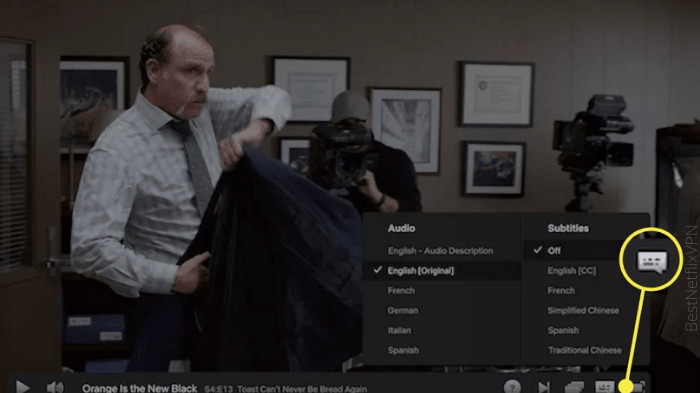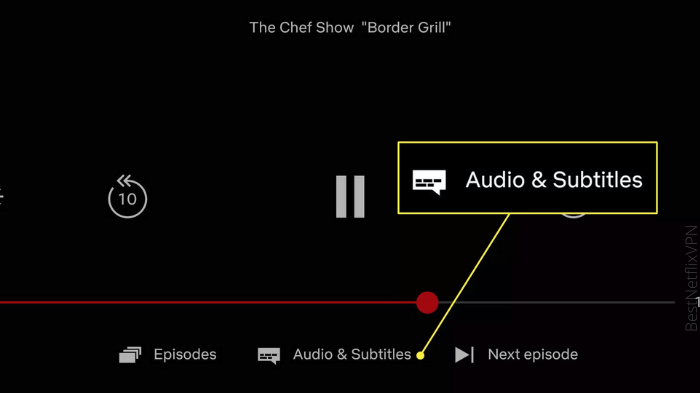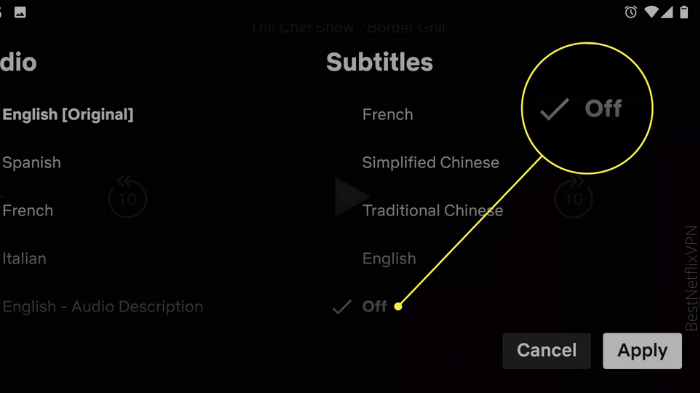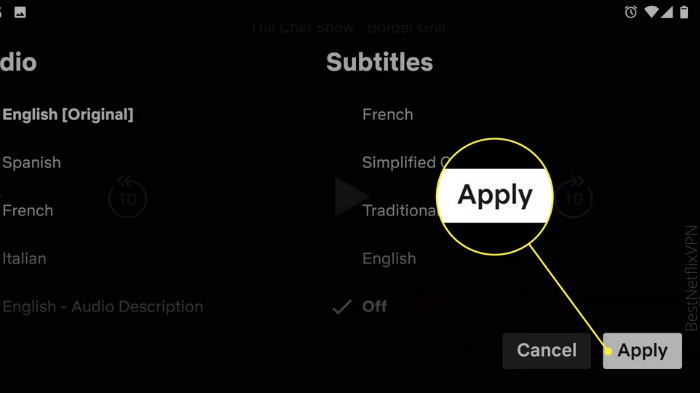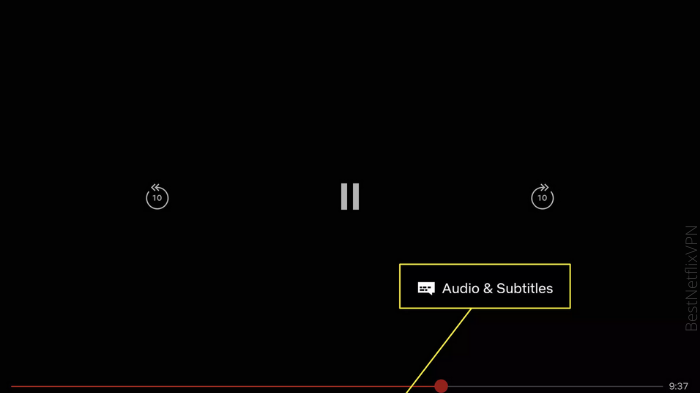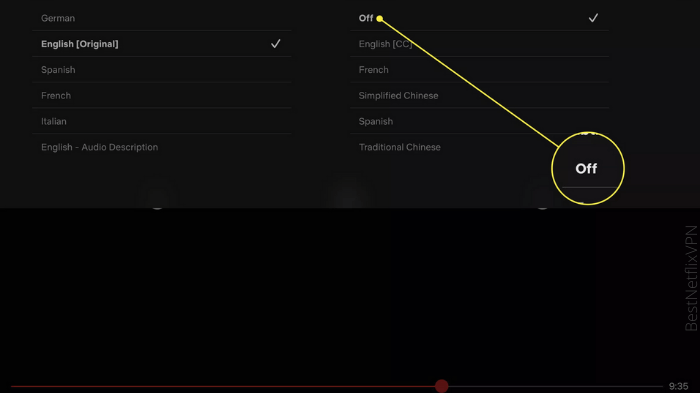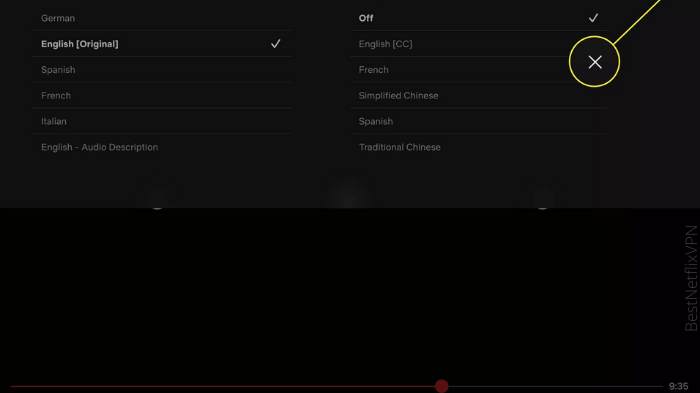Netflix captions are really useful. They can not only assist those with hearing loss, but they can also assist you in learning a new language. Though they are useful, it is important to know how to turn off subtitles on Netflix when you don’t feel like using them.
Subtitles may be unnecessary if you’re viewing English-language entertainment and the characters are yelling or chatting by the dozen. Furthermore, they might be aggravating. As a result, you may choose to get rid of them.
Though we can agree that Netflix is the best streaming due to the availability of unlimited content through the best Netflix VPNs, continue watching option, high video quality, captions, and subtitles, continue reading if you want to find out how to turn off subtitles on any device.
Steps to turn off subtitles on Netflix UK in 2022
Here are the simple steps you need to follow if you want to turn off the subtitles.
- Start playing the video.
- Click on the screen
- Click on the speech bubble icon with dots inside.
- You will be redirected to the Audio and Subtitle settings.
- Now you can see different subtitles.
- Scroll down and select the last option Off.
How to turn off subtitles on Netflix on a desktop browser?
Hover the cursor over the symbol that looks like a conversation box in a web browser like Chrome or Edge to switch off subtitles. Under the Subtitles section, select Off.
How to turn off subtitles on an Android?
Here are the simple steps you need to follow to turn off the subtitles on your Android device.
- Tap the screen while watching a video.
- Choose audio and subtitles.
- Select Off in the Subtitles section.
- Select Apply.
How to turn off subtitles on an iPhone?
Here are the simple steps you need to follow to turn off the subtitles on your iPhone.
- Tap the screen while watching a video.
- Choose Subtitles.
- Select Off.
- Select X to go back to watching.
How to turn off subtitles on Netflix on Roku?
Here are the steps you need to follow if you want to get rid of the Netflix subtitles on your Roku device.
- Select Audio & Subtitles from the video’s description page using the Roku remote.
- Select Off under Audio & Subtitles.
- Press the Back button to return to the description page and restart play after it’s checked.
- You may also turn subtitles off while a video is playing if you have a newer Roku device. To access the progress bar and other options, press Up on the remote.
- Select the Audio & Subtitles icon with the remote and click OK.
- Press OK after selecting Off from the Subtitles settings box.
How to turn off subtitles on Netflix on Apple TV?
If you’re watching Netflix on an Apple TV device, you may access the subtitles settings using one of the methods listed below, depending on the version you have.
- Hold the centre button on the Apple TV remote for an Apple TV 2 or Apple TV 3.
- Swipe down on the touchpad on the Apple TV remote for an Apple TV 4 or Apple TV 4K.
- Then, in the Subtitles section, pick Off.
How to turn off subtitles on Netflix on Xbox One?
If you watch Netflix on an Xbox One, the steps differ compared to the PlayStation. Here’s how to do it.
- With a video playing on Netflix, select the Down arrow on the Xbox controller.
- Select the Dialogue icon.
- Select the A button to display the Subtitles setting.
- Under Subtitles, select Off.
How to turn off subtitles on Netflix on PS4?
If you are watching Netflix on PS4, here are the steps, you will need to follow.
- While your movie or program is playing, press the down button on your PS4 controller to bring up the in-player menu.
- You can find the dialogue menu by scrolling through your choices. Choose it.
- Choose the “Off” option for “Subtitles” on the screen that displays.
How to turn off subtitles on Netflix on Xbox?
If you watch Netflix on an Xbox, the steps differ compared to the PlayStation. Here’s how to do it.
- With a video playing on Netflix, select the Down arrow on the Xbox controller.
- Select the Dialogue icon.
- Select the A button to display the Subtitles setting.
- Under Subtitles, select Off.
How to turn off subtitles on Netflix on Smart TV?
Here is how you can easily turn off captions and subtitles on your Smart TV.
- Select Setting.
- Select Ease of Access from the drop-down menu.
- Select Closed Captioning.
- Closed Captioning should be turned off.
- After you’ve saved your preferences and exited, try watching your TV episode or movie again.
How to turn off subtitles on Netflix on Google Chromecast?
Here is how you can easily turn off captions and subtitles on your Google Chromecast.
- Tap on the screen while a video is playing on your device.
- A Dialogue icon should pop up. Hover over this icon.
- You will see the selection of subtitles. Select the Off option under Subtitles.
- Tap the X icon or OK.
How to turn off subtitles on Netflix on Blu-ray Player?
Here is how you can easily turn off captions and subtitles on your Blu-ray Player.
- While the video is playing on the device, press the Down button.
- A Dialogue Box will open. Highlight & tap the box.
- You will see the selection of subtitles. Select the Off option under Subtitles.
FAQs
How do I turn on subtitles on Netflix in UK?
How do i turn off auto subtitles on UK Netflix?
Why are Netflix subtitles so bad?
Closing
We hope that this post helped resolve some caption and subtitle difficulties and answer how to turn off subtitles on tv and other devices.
As you can see, it’s occasionally caused by a hardware issue rather than Netflix. People who are utilizing older devices and Netflix versions are more likely to have this issue.
With this question answered, you can enjoy the best shows and movies on Netflix, whether romance, anime, reality, or horror.