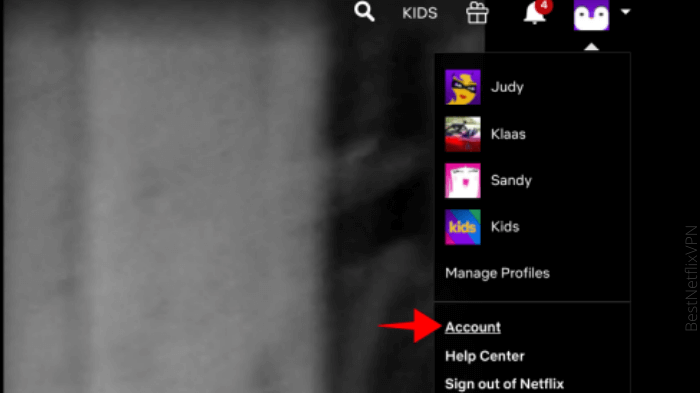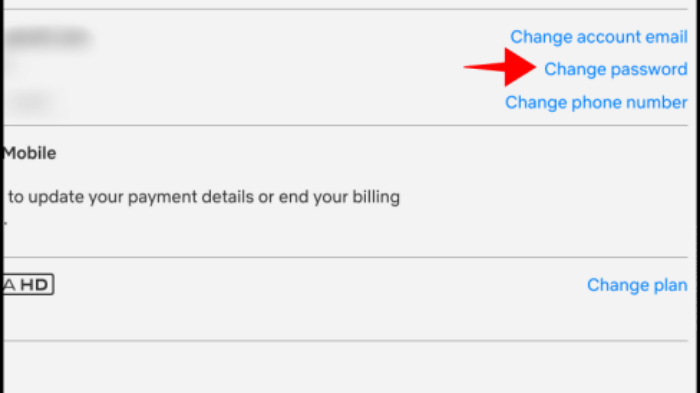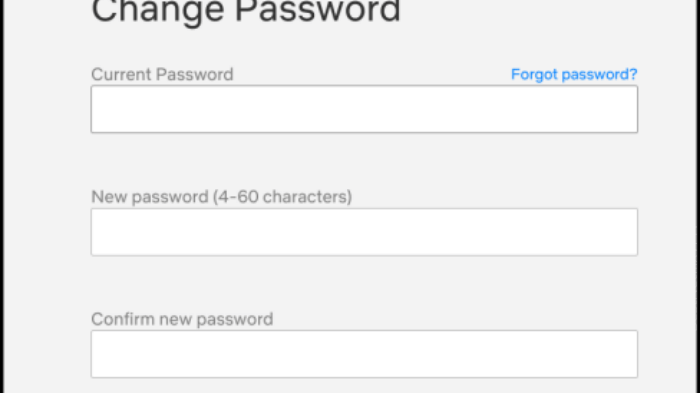Netflix is a subscription-based internet streaming service that allows users to watch a wide variety of documentaries, movies, and programs in a way that the traditional remote control method cannot. As the account can be shared with others, you need to know how to change Netflix password.
You can also use the app to download TV episodes and movies to your iOS, Android, or Windows 10 device and view them offline. You can also enjoy unlimited content after connecting to the best VPN for Netflix.
If you need to change your Netflix password for any reason, you may do it at any time by going to the account settings page on the Netflix website or using the Netflix mobile app.
Here is a step-by-step tutorial on changing your Netflix password on any device.
Protect your Netflix account
Netflix password change is a crucial requirement for your account security. Aside from changing your password on a regular basis, Netflix offers a few more security suggestions, such as providing a phone number to retrieve a forgotten password.
You should also sign out of any gadgets that aren’t in use, especially if you plan to sell or give them away. Whether you are enjoying the service on Apple TV, Linux, Gaming Console, iPhone, Firestick, Roku, Android, or Kodi you will need to sign out of every device you are not going to use.
Netflix also warns you to be on the lookout for phishing scams, particularly via email. Keep an eye out for any emails that appear to be from Netflix.
Steps to Change your Netflix Password in 2022 – Quick Steps
Here are the simple steps to guide you on how to change the password of your Netflix account easily.
- To begin, go to the Netflix website in any browser.
- After that, log in by providing the needed information.
- Hover over your profile symbol in the upper right corner of the screen once you’ve logged in.
- Select Account from the drop-down menu.
- Click Change Password in the membership and billing area.
- Enter your old password first, then the new one on the change password page.
- Click Save when you’re finished.
How to Change your Netflix password through Browser?
Here are the steps involved in changing the Netflix password (reset Netflix password)via browser.
- To begin, open your browser and go to Netflix.
- Use the login credentials to log in.
- Choose a profile.
- Hover your mouse pointer over your profile.
- From the drop-down option, choose Account.
- Change your password by clicking the Change Password button.
- Enter your existing password, then replace it with a new one.
- Save the changes.
How to Change your Netflix password on Android?
Here are the steps involved in changing the Netflix password (Netflix change password UK)on an Android device.
- Open the Netflix app and log in.
- Choose the “Menu” icon.
- Select “Account” from the drop-down menu.
- Select “Change Password” from the drop-down menu.
- Fill in your “Current Password,” “New Password,” and “Confirm New Password” fields.
- Choose “Save.”
How to Change your Netflix password on iOS?
Here are the steps involved in changing the Netflix account change password on your iOS device.
- Open the Netflix app and log in.
- Choose the “Menu” icon.
- Select “Account” from the drop-down menu.
- Select “Change Password” from the drop-down menu.
- Fill in your “Current Password,” “New Password,” and “Confirm New Password” fields.
- Choose “Save.”
Change your password through Email
Here are the steps explaining how to change passwords on Netflix through email.
- Go to netflix.com/loginhelp.
- Choose Email.
- Enter the email address and choose to Email Me.
- Follow the steps you received in the email.
- The email usually contains a link that can help you sign in automatically.
- Now you can change the password by entering a new one.
Change your password through Text Message
Here are the steps involved in changing your Netflix password through a text message. This approach is also effective if you want to know how to change your Netflix password on TV.
- Go to netflix.com/loginhelp.
- Choose Text Message.
- Provide the phone number with your account is associated with.
- Choose Text Me.
- Use the verification code sent to your number to reset the password.
How to Change your Netflix password on Firestick?
Here is how you change the Netflix password on your firestick device.
- Go to the home screen.
- Access the Netflix channel.
- Select the Settings.
- Select Change Password.
- You will be directed to the browser where you can easily change the password.
How to Change your Netflix password on Roku?
Here is how you change the Netflix password on your Roku device.
- Go to the home screen.
- Access the Netflix channel.
- Select the Settings.
- Select Change Password.
- You will be directed to the browser where you can easily change the password.
FAQs
How to reset your password?
Why can't I change my Netflix password?
Does change your Netflix password log everyone out?
How do I find out my Netflix password on my TV?
How long does it take for Netflix password to change?
Closing Thoughts
All of us agree that when it comes to streaming, you cannot do better than Netflix. Security and privacy should be the focus of the user even when they are enjoying their favourite titles.
Sharing your password seems like a kind approach but your privacy should come first. With the help of our guide change your password, make your account secure, and stick to not sharing it with anyone.