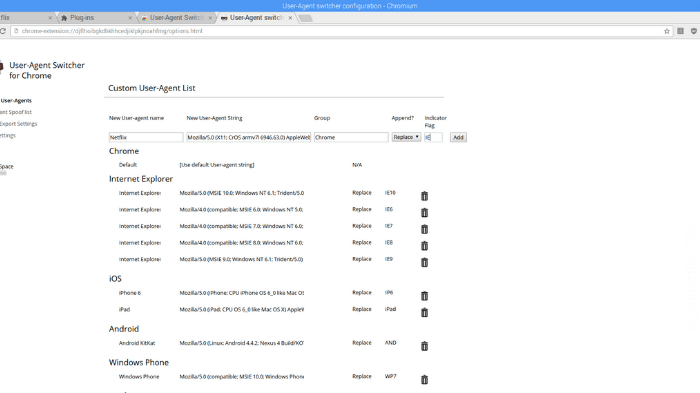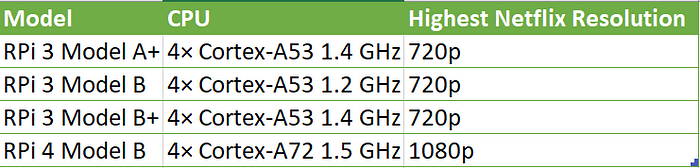The Raspberry Pi is a single-board computer that is tiny but powerful. With its capacity to perform a variety of daily chores like online surfing, picture editing, and even podcasting, the Raspberry Pi can serve as a capable desktop replacement. You can also enjoy Netflix on Raspberry Pi.
The combination of Raspberry Pi & Netflix is a perfect one. Raspberry Pi can be a perfect replacement for your desktop, while Netflix allows you to enjoy unlimited content via connecting to the best VPNs for Netflix.
Today, we will learn how to enjoy Netflix (the best streaming app) on Raspberry Pi.
Can you watch Netflix on a Raspberry Pi?
Only a few components are required to watch Netflix on the Raspberry Pi. To begin, you’ll need a Raspberry Pi 4 or Raspberry Pi 400, with 4GB or 8GB of storage. You’ll also require a keyboard and mouse.
Because Widevine is included in the standard Raspberry Pi packages, you’ll need to install the Raspberry Pi OS, which must be installed on a microSD card with a capacity of at least 16GB.
A power supply is required to keep the Pi running, and an HDMI connection is used to transfer visual signals from the RasPi to a suitable monitor, TV, or projector. A casing and a fan or heatsink are also recommended. You’ll also want an active Internet connection.
How to Watch Netflix on Raspberry Pi in 2022?
Here are the steps that can help you enjoy the Netflix app on Raspberry Pi whether you want to enjoy the local American library in Canada or any foreign Netflix library..
- Install Raspbian as the entire process is done on the Raspbian operating system.
- Next, you will need to install Chromium with Widevine support.
- Now you will need to download the Chromium version that complies with the Widevine support.
- Open the terminal in Raspbian and enter
wget https://github.com/kusti8/chromium-build/releases/download/netflix-1.0.0/chromium-browser_56.0.2924.84-0ubuntu0.14.04.1.1011.deb
sudo dpkg -i chromium-browser_56.0.2924.84-0ubuntu0.14.04.1.1011.deb
- The next step is to install the ‘User-Agent Switcher for Chrome‘ extension.
- Now you will have to create a new user-agent string.
New user-agent name:
Netflix
New user-agent string:
Mozilla/5.0 (X11; CrOS armv7l 6946.63.0) AppleWebKit/537.36 (KHTML, like Gecko) Chrome/47.0.2526.106 Safari/537.36
Group:
Chrome
Append?
Replace
Indicator flag:
IE
- Now click the extension, select Chrome, then Netflix.
How to get Netflix on Raspberry Pi?
We’ll need to build a media center for our Pi before we can install Netflix. Next, we’ll set up OSMC. Connect your SD card to your computer and download the newest OSMC client from the OSMC download page.
The user interface will walk you through the setup process, including flashing your SD card and installing OSMC on it.
Resolutions that Raspberry Pi supports
The Raspberry Pi 4 can render in 4K and the Raspberry Pi 3B+ in 1080p. Unfortunately, Netflix video requires software decoding, and certain Raspberry Pis are incapable of handling 1080p.
If you insist on a higher quality, the video will lag, and the audio will frequently be out of sync. Here is the chart indicating the model and the highest offered Netflix resolution.
FAQs
Can I watch Netflix on Raspberry Pi 4?
Closing
You can enjoy Netflix on multiple devices, including Android, Smart TV, Apple TV, Firestick, Roku, and gaming consoles (PS4 & PS5).
Now you know to make the best of your Netflix account via Raspberry Pi and fix any issue with our list of solutions. All you need now is a relaxing couch and unlimited snacks!