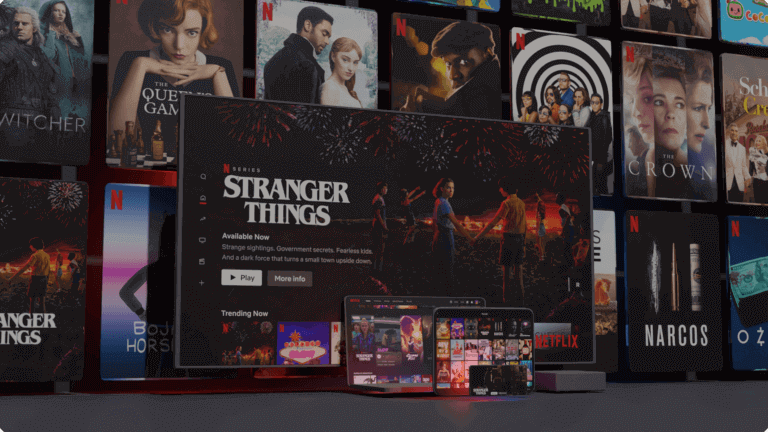Subscription to any online service whether it is backup, music, storage, or streaming has become so easy that we often forget to cancel it. If you are wondering how to cancel Netflix membership, we will guide you through every step.
Though Netflix is the ultimate source of entertainment due to unlimited content after connecting to the servers of the best VPNs for Netflix, sometimes you want to take a break from the service.
Unlike other services, canceling Netflix is pretty easy and it helps you say goodbye to the service on a positive note.
How to Cancel Netflix Account – Step by Step Subscription Cancelation
To cancel your Netflix account, head to netflix.com/cancelplan and log in with your account credentials. Once you’re signed in, you’ll see two options. You can either finish cancelation and keep using Netflix till the end of your billing cycle or downgrade your subscription plan to save some bucks every month.
If you pay for your Netflix membership through a third party, such as your cellphone provider, you’ll need to contact that company to cancel your subscription.
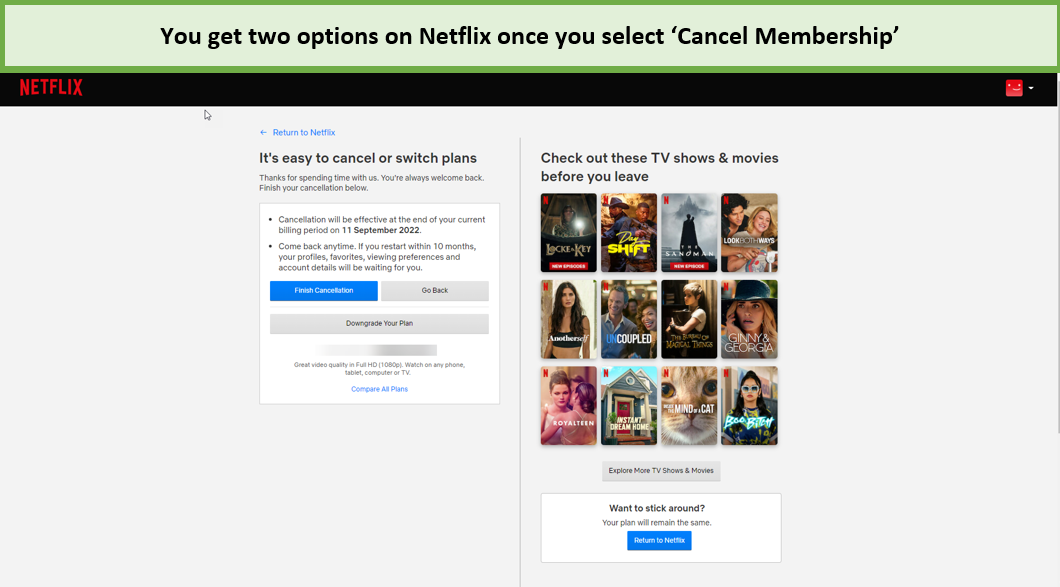
You can either end your Netflix membership or downgrade your subscription plan to cut costs.
How to Cancel Netflix Subscription if you Signed Up Directly?
Here’s how to cancel Netflix subscription if you signed up directly:
1. Head to Netflix and log in to your account.
2. Select the profile and click ‘My Account.’
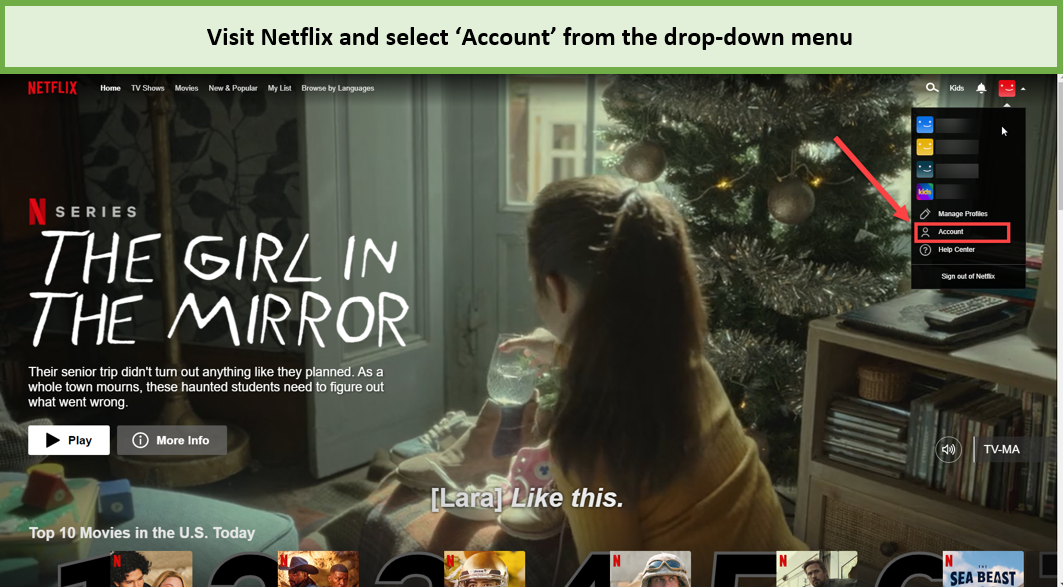
Once you’re signed in to your Netflix account, click on your profile icon and go to Account.
3. Select ‘Membership & Billing‘ and select ‘Cancel Membership.’
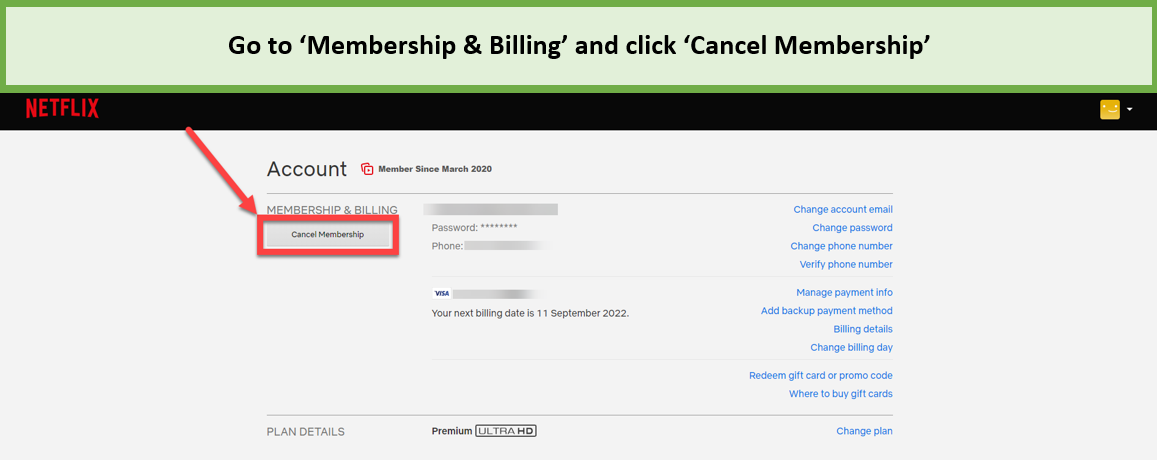
In Membership & Billing, select Cancel Membership.
4. Select ‘Finish Cancelation‘ to cancel your Netflix subscription.
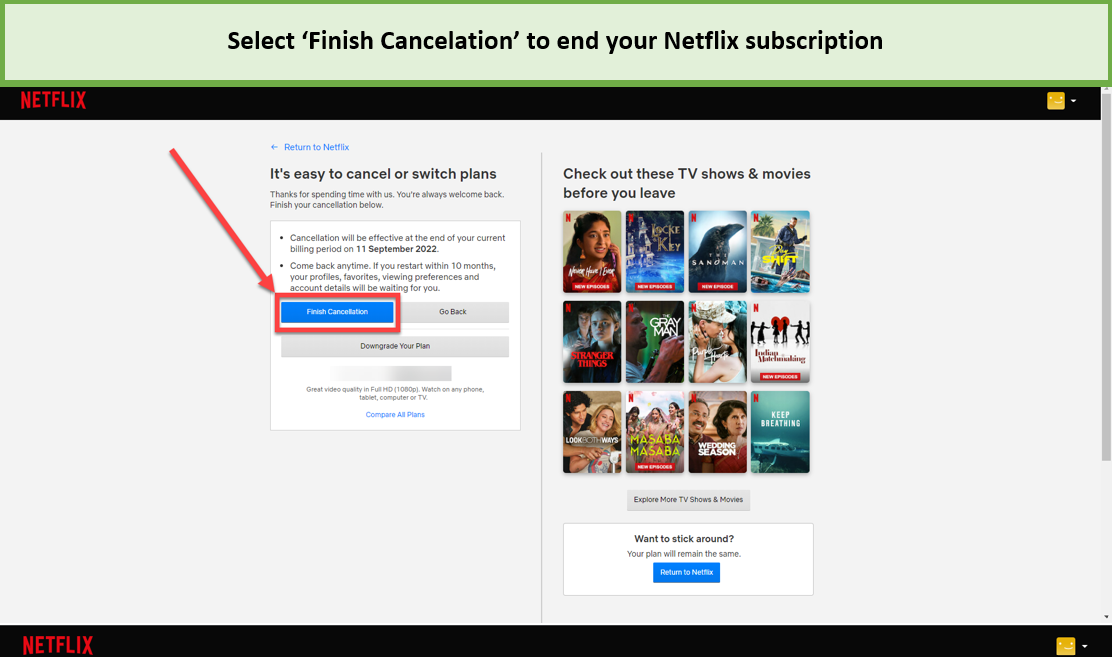
Hit Finish Cancelation to confirm that you want to cancel Netflix.
How to Cancel Netflix Subscription through a Web Browser?
Here’s how to cancel Netflix subscription via a web browser:
- On the web browser, go to the official Netflix website.
- In the upper-right corner, click on your profile and then ‘Account‘.
- Go to ‘Membership & Billing‘ and click ‘Cancel Membership‘.
- Confirm the action to save the Netflix subscription cancelation.
How to Cancel Netflix Subscription on Mac?
Follow these simple steps to cancel Netflix subscription on Mac:
- Select ‘Account‘ after opening iTunes.
- Go to ‘Settings‘.
- Select ‘Manage‘.
- At the right, select ‘Edit‘.
- Now tap ‘Cancel Subscription‘ and ‘Confirm‘.
How to Cancel Netflix Subscription on iPhone?
You can easily cancel Netflix subscription on your iPhone by following these steps:
1. Open the Netflix app and select a profile.
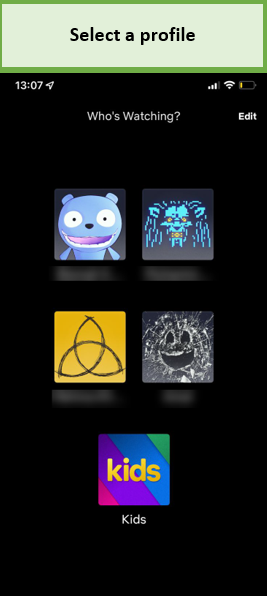
Tap open the Netflix app and select an account.
2. On the top-right, click on your profile icon.
Tap on your profile icon to proceed.
3. Now select ‘Account‘.
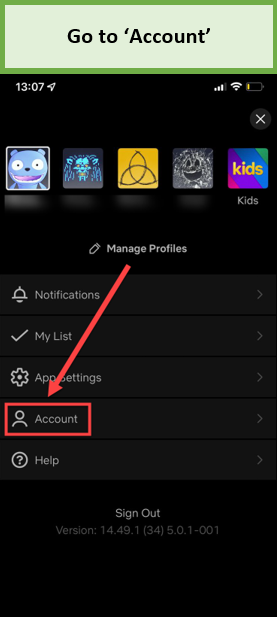
From there, go to Account.
4. Now click on ‘Cancel Membership‘.
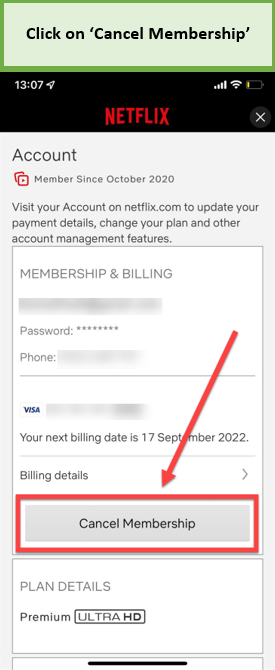
Tap on Cancel Membership.
5. Hit ‘Finish Cancelation‘ to confirm to cancel the subscription.
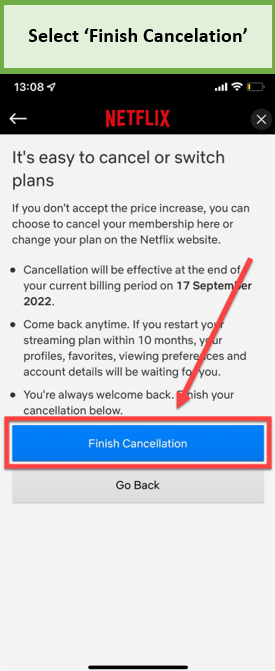
Select Finish Cancelation to confirm your decision.
How to Cancel Netflix Subscription on Android?
Here are the steps you can follow to cancel Netflix on your Android device:
- Open the Netflix app on your device.
- Select the profile and tap the icon in the upper right corner.
- Select Account and Cancel Membership.
- Hit Finish Cancelation to complete the cancelation process.
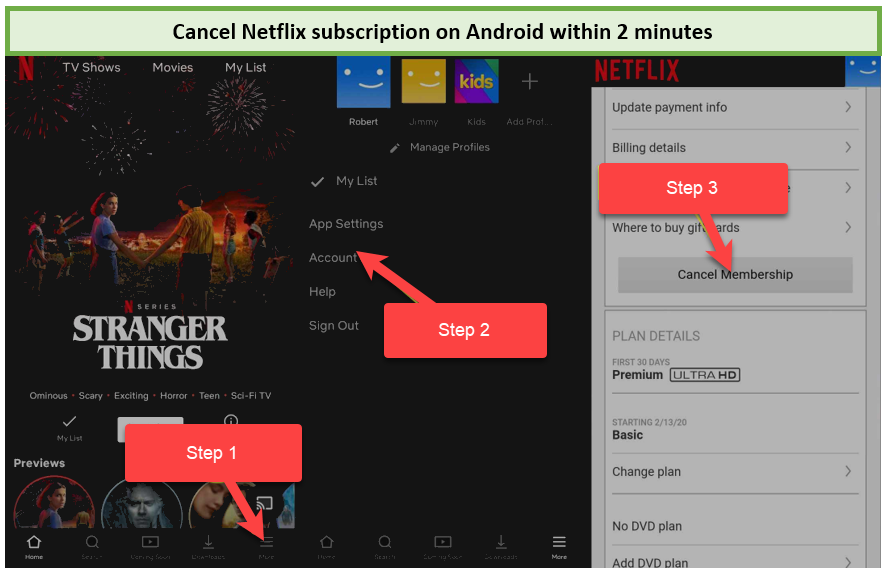
You can cancel Netflix on Android by following these simple steps.
How to Cancel Netflix Subscription through iTunes?
If you used your Apple ID through iPad or iPhone to sign up for Netflix (when this was possible), then you can cancel your Netflix subscription through iTunes.
Here is how to cancel Netflix subscription on your iPhone if your Netflix subscription is billed through iTunes:
1. Open Settings on your iPhone.
2. Select ‘iTunes & App Store‘.

From the Settings on your iOS device, select iTunes & App Store.
3. Select your Apple ID visible at the top of your screen.

On the top-right, you’ll see your Apple ID.
4. Tap the ‘View Apple ID‘ option.

Now, tap View Apple ID.
5. Select ‘Subscriptions‘.
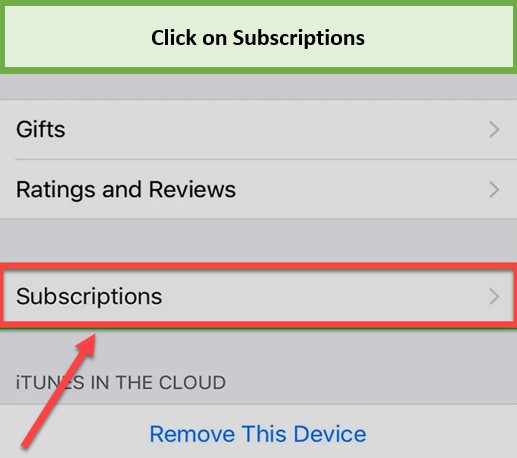
Go to Subscriptions.
6. Select Netflix from the list of active subscriptions.
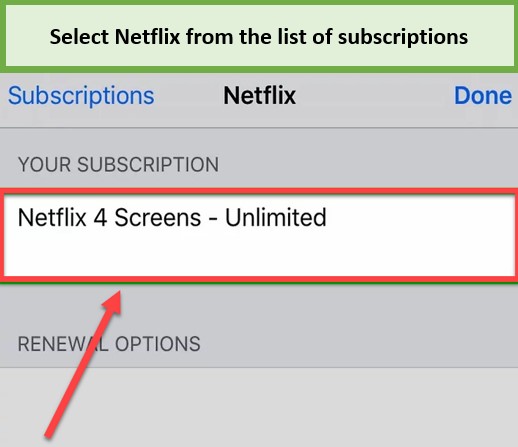
Select Netflix from the active list of your subscriptions.
7. Now select the option ‘Cancel Subscription‘ and ‘Confirm.’
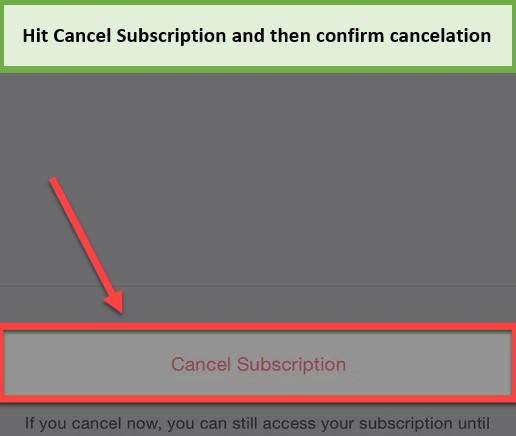
Select Cancel Subscription, and confirm when a prompt appears.
How to Cancel Netflix Subscription through Google Play?
Here are the simple steps you need to follow to cancel your Netflix subscription via Google Play:
1. Open the Google Play Store.
2. Tap on your profile at the top-right.
3. Click ‘Payments & subscriptions‘.
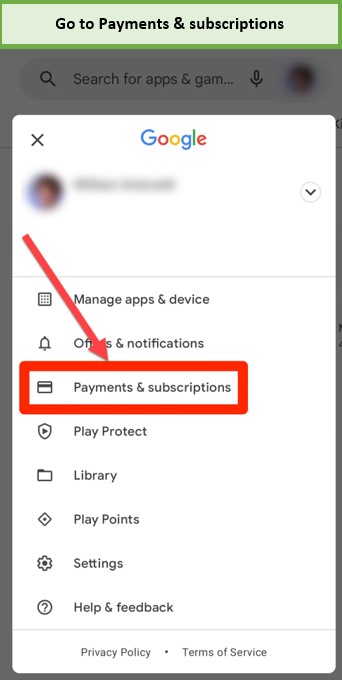
Click on your profile, then select Payments & subscriptions.
4. Tap ‘Subscriptions‘ to see a list of all your Google Play subscriptions.
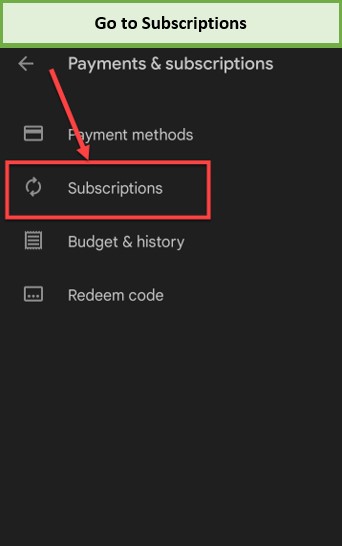
Under Payments & subscriptions, select Subscriptions.
5. Select Netflix, and then ‘Cancel Subscription‘.
6. You’ll get a confirmation message, select ‘Cancel Subscription‘ to confirm.
How to Cancel Netflix Subscription through Amazon?
If you’re an Amazon subscriber, you can cancel Netflix subscription through Amazon by following these easy steps:
- Go to Your Memberships & Subscriptions page.
- Select Manage Subscription next to Netflix.
- Hit the link under Advance Controls > Cancel.
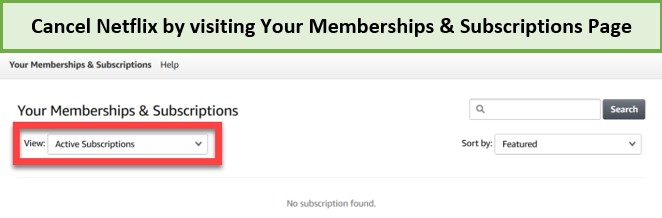
Once successfully canceled, you’ll not see Netflix under Active Subscriptions.
Netflix Still has Your Personal Info and Viewing History. Here’s What to Do!
Netflix will preserve all information associated with your account for ten months after you terminate your subscription. That means that if you decide to reactivate your subscription during that time frame, information like your watching history, account profiles, and favorites will still be available.
It’s understandable that Netflix would save this kind of data, but you’ll have to go through an extra process if you want all of your personal data wiped before the 10-month term ends.
You must send an email to “privacy@netflix.com” using the email address that is associated with your Netflix account. Netflix will not accept requests sent from an email address other than the one associated with your account. It must come from the same location.
Try Downgrading Your Plan instead of Canceling your Netflix Subscription
You don’t have to cancel your plan to save a little money if you want to save some money and don’t mind losing access to some of your favorite episodes and movies.
You may alter your membership and save money unless you’re on the lowest tier plan.
What if you are Sharing Your Account?
If you don’t want your information to be wiped too soon but you share your account password with someone else, changing your password after canceling your membership is a smart option. This prevents anybody you share your account with from logging in and restarting the monthly cost.
How to Cancel Netflix if the Account was Hacked?
You may be unsure what to do if your account has been hacked and your login information has been altered. Because you can’t log in to cancel the account, how can you either get it back or stop being billed for it? If you’re not using a third-party provider to pay for Netflix, you’ll need assistance signing in. Click the Need help? button on the Netflix login page.
Netflix will ask for your login credentials as well as the billing method you have on file. After you’ve supplied this information, the support team will assist you with reclaiming your account and canceling it.
The Best Alternatives for Netflix
Though Netflix is the best streaming service with the most extensive collection of horror shows, horror movies, comedy movies, anime, reality shows, comedy shows, and secret Netflix codes; if you are serious about canceling the subscription, here are some of the alternatives.
- HBO Max
- Disney Plus
- Hulu
- Amazon Prime Video
Frequently Asked Questions
Is it easy to cancel Netflix?
How do I remove my card details from Netflix?
Is it hard to cancel Netflix?
Can you cancel Netflix on your phone?
Can I pause Netflix?
Even though I canceled my Netflix subscription, I am getting billed. Why?
How to delete your Netflix account?
How can you delete a profile on Netflix?
What will happen to my gift card balance if I cancel Netflix?
What if I don't see an option to cancel Netflix?
Can you cancel Netflix immediately?
Can we cancel Netflix after a free trial?
Closing
Though Netflix is the best streaming service, this guide on how to cancel Netflix can help you take a break from the service.
The cancelation process is pretty easy because Netflix wants to remember the good time and does not implement the usual hassle associated with the cancellation of any service subscription.
The Netflix cancellation is pretty easy. Netflix service is exceptional making it easier for the users to cancel the subscription of multiple accounts without any hassle You can still enjoy the service after canceling the subscription till the next billing date.
The account menu provides the status of the subscription as active or canceled. You can go to this section on any device such as an android phone and also check the next billing date.
Compared to other streaming services, the monthly bill and billing information is easy to access and the cancelation process is pretty easier.